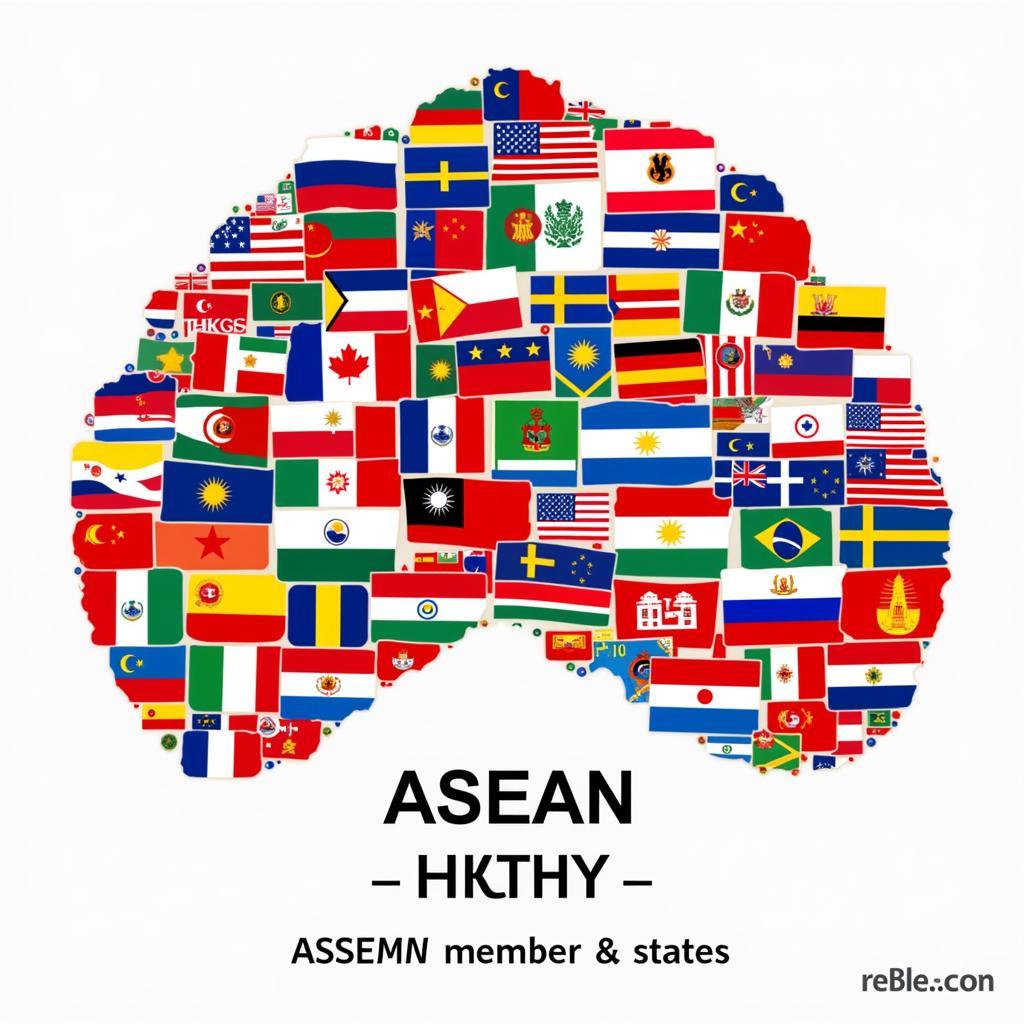Creating a synoptic chart, also known as a concept map or mind map, is a powerful technique to visually organize information and understand complex topics. Whether you’re a student tackling a challenging subject or a professional brainstorming ideas, a synoptic chart can help you make connections, identify key concepts, and boost your comprehension. This guide will provide you with a clear, step-by-step approach to creating effective and engaging synoptic charts.
Understanding the Power of Visual Learning
Before diving into the how-to, let’s briefly explore why synoptic charts are so effective. Our brains are wired to process visual information much faster than text. By representing information graphically, using shapes, colors, and keywords, synoptic charts tap into our visual processing abilities, making it easier to grasp connections and retain information.
Gathering Your Materials
You don’t need fancy software or tools to create a synoptic chart. Here’s what you’ll need:
- A large sheet of paper or whiteboard: A bigger space allows for better organization and expansion of ideas.
- Colored pens or markers: Colors can highlight key concepts, categorize information, and make your chart visually appealing.
- Sticky notes (optional): These are great for adding and rearranging ideas easily, especially during brainstorming sessions.
Steps to Create a Synoptic Chart
Now, let’s break down the process of creating a synoptic chart into manageable steps:
1. Identify Your Central Topic
Every synoptic chart starts with a central idea or theme. Write down the main topic in the center of your paper or whiteboard. This could be a concept you’re trying to learn, a problem you’re trying to solve, or a project you’re planning.
2. Branch Out with Main Ideas
Identify the major branches or subtopics related to your central topic. These are the key areas or categories that you’ll be exploring. Draw lines or arrows radiating outwards from your central topic and label each line with a main idea.
3. Expand with Supporting Details
For each main idea, think of supporting details, facts, examples, or sub-subtopics. Represent these as branches stemming from the main idea lines. Use keywords or short phrases to label these branches, keeping the language concise and focused.
4. Make Connections and Relationships Visible
Synoptic charts are all about making connections. Use arrows, dotted lines, symbols, or different colored lines to show relationships between different parts of your chart. For example, you can use arrows to show cause and effect, dotted lines to represent similarities, or different colors to group related ideas.
5. Review and Revise
Once you’ve added all your ideas, take a step back and review your chart. Are there any missing connections? Can you improve clarity by adding more visual cues or rearranging elements? Don’t be afraid to erase, add, or move things around until you’re satisfied with the organization and flow of your chart.
Tips for Creating Effective Synoptic Charts
- Keep it Simple: Avoid overcrowding your chart with too much information. Focus on using keywords and short phrases to represent ideas clearly.
- Use Visual Hierarchy: Make important concepts stand out by using larger fonts, bolder colors, or central positioning.
- Be Creative: Don’t be afraid to experiment with different layouts, colors, and visual elements to make your chart engaging and memorable.
- Make it Your Own: There’s no right or wrong way to create a synoptic chart. Adapt the process and style to fit your learning style and the complexity of the topic.
Synoptic Charts in Action: Examples and Applications
Synoptic charts can be used for a wide range of purposes. Here are a few examples:
- Education: Note-taking, studying for exams, brainstorming essay topics, understanding complex concepts.
- Business: Project planning, brainstorming ideas, problem-solving, presenting information.
- Personal Growth: Setting goals, making decisions, understanding your thoughts and feelings.
Conclusion
Mastering the art of creating synoptic charts can significantly enhance your learning, problem-solving, and creative thinking skills. By representing information visually and making connections explicit, you can gain a deeper understanding of complex topics and generate new insights. Start experimenting with synoptic charts today and unlock the power of visual learning.
Need assistance in navigating the world of Asean Media? Contact our team at Phone Number: 0369020373, Email: [email protected], or visit us at our office located at Thôn Ngọc Liễn, Hiệp Hòa, Bắc Giang, Việt Nam. We are here to support you 24/7.