Accessing your Hotmail inbox is simple and straightforward. Whether you’re using a computer, tablet, or smartphone, you can stay connected to your emails, contacts, and calendar events with ease. Here’s a detailed guide to help you access your Hotmail account on different devices:
Accessing Hotmail on a Computer
- Open your preferred web browser: Start by launching your favorite web browser, such as Google Chrome, Mozilla Firefox, or Microsoft Edge.
- Navigate to the Outlook website: In the address bar, type “outlook.com” and press Enter. This will take you to the official Outlook website, which now hosts Hotmail accounts.
- Enter your email address: On the Outlook homepage, you’ll see a sign-in form. Enter your full Hotmail email address in the designated field.
- Click “Next”: After entering your email address, click the “Next” button to proceed.
- Enter your password: You’ll be prompted to enter your Hotmail password. Type in your password carefully.
- Click “Sign in”: Once you’ve entered your password, click the “Sign in” button. This will log you into your Hotmail inbox.
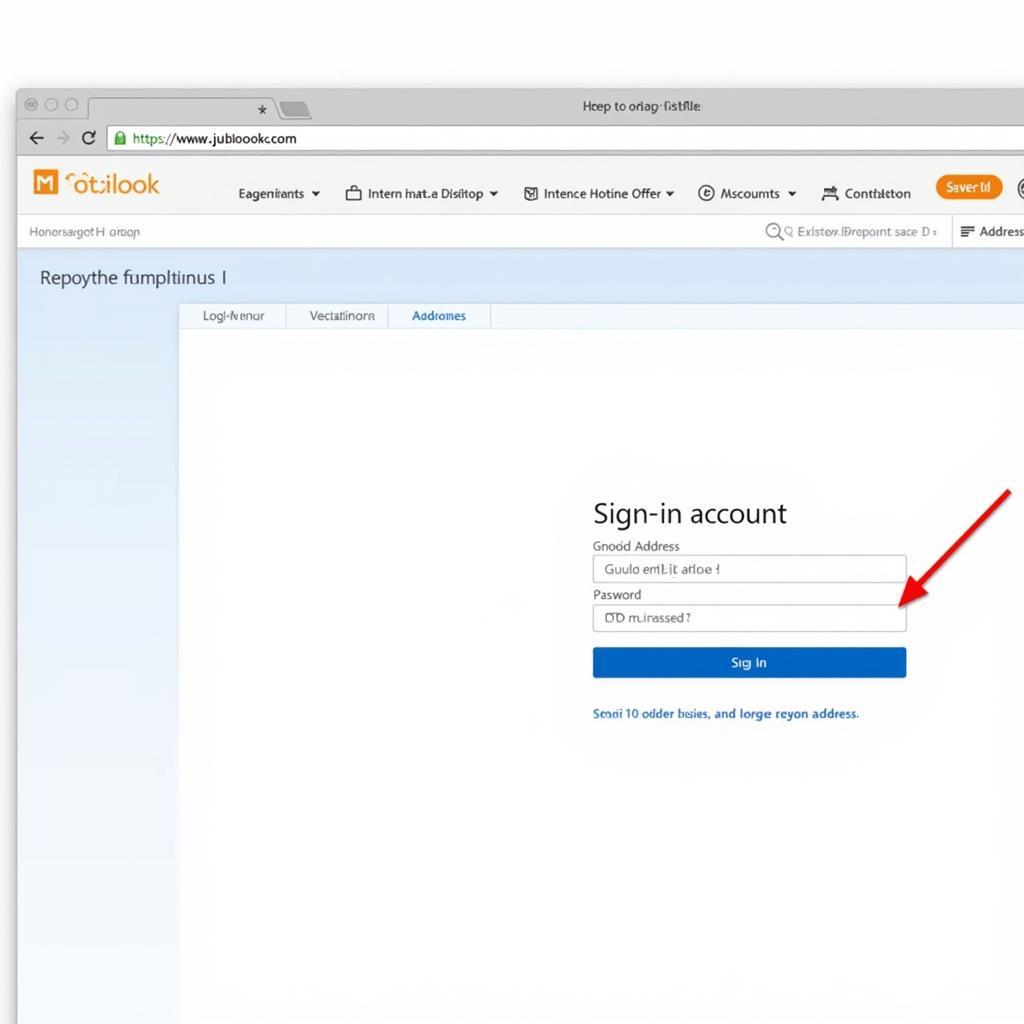 Accessing Hotmail on a Computer
Accessing Hotmail on a Computer
Accessing Hotmail on a Smartphone or Tablet
- Download the Outlook app: Go to your device’s app store (App Store for iOS or Google Play Store for Android) and search for “Microsoft Outlook”. Download and install the app on your device.
- Open the Outlook app: Once installed, tap on the Outlook app icon to open it.
- Add your Hotmail account: If you’re opening the app for the first time, you’ll be prompted to add an account. Tap on “Add Account” and then select “Hotmail” from the list of email providers.
- Enter your credentials: Enter your full Hotmail email address and password when prompted.
- Tap “Sign in”: After entering your information, tap the “Sign in” button. The app will verify your credentials and load your Hotmail inbox.
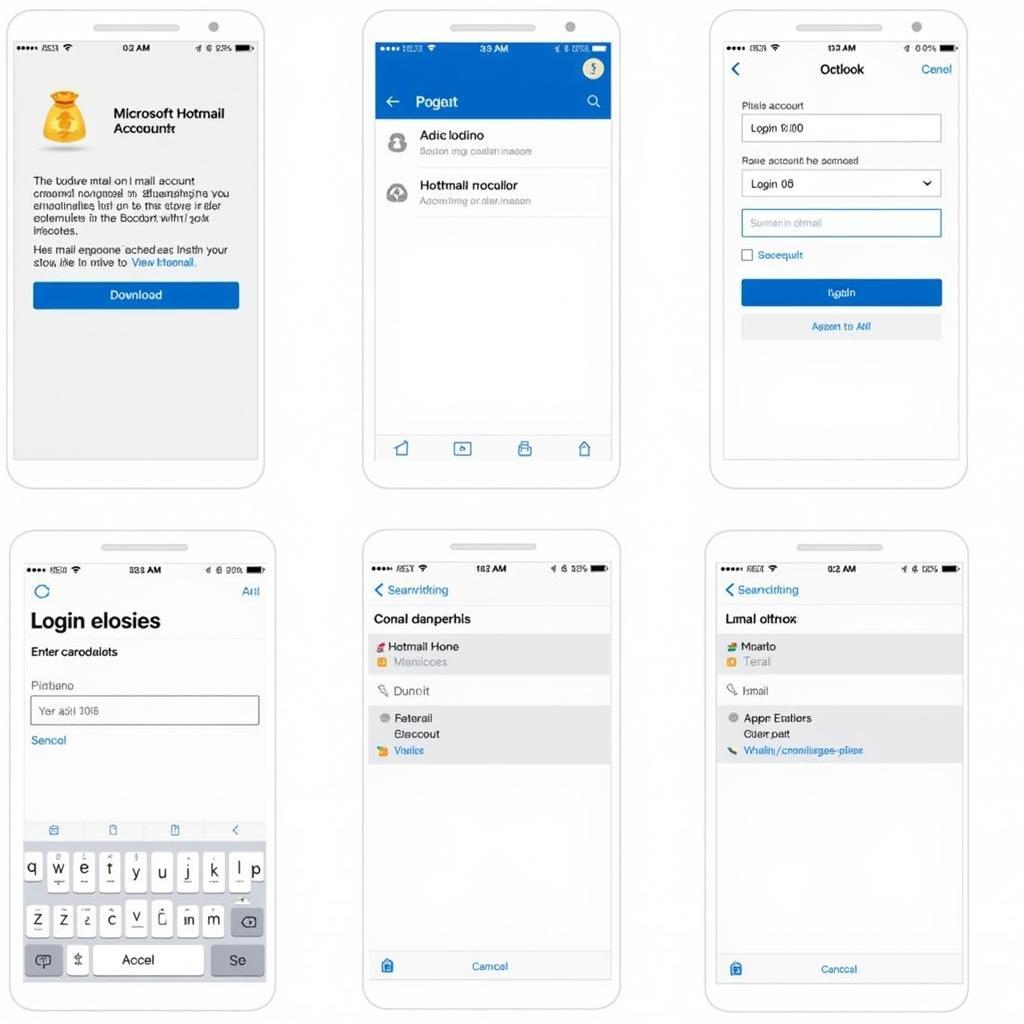 Accessing Hotmail on a Smartphone
Accessing Hotmail on a Smartphone
Troubleshooting Common Hotmail Login Issues
- Forgotten Password: If you can’t remember your Hotmail password, click on the “Forgot password?” link on the sign-in page. You’ll be guided through a process to reset your password using your alternate email address or phone number.
- Incorrect Email Address: Double-check that you’re entering the correct Hotmail email address. Typos are common, so ensure there are no errors in your email address.
- Caps Lock Enabled: Make sure the Caps Lock key on your keyboard is not turned on, as passwords are case-sensitive.
- Internet Connection Problems: Ensure you have a stable internet connection. A poor connection can prevent you from accessing your Hotmail inbox.
Conclusion
Accessing your Hotmail inbox is crucial for staying on top of your emails and managing your digital life. By following the steps outlined in this guide, you can easily access your Hotmail account from any device.
FAQs
Q: Can I still access my old Hotmail account?
A: Yes, you can still access your old Hotmail account. Microsoft migrated all Hotmail accounts to Outlook.com. Simply go to outlook.com and log in with your Hotmail credentials.
Q: I’m having trouble receiving emails. What should I do?
A: Check your internet connection, spam folder, and email filters to ensure they’re not blocking incoming emails. You can also try adding the sender’s address to your contacts list.
Q: Can I change my Hotmail password?
A: Yes, you can change your Hotmail password at any time. Go to your account settings on Outlook.com, navigate to the security settings, and follow the prompts to change your password.
Q: How can I recover my Hotmail account if I’ve lost access?
A: Visit the Microsoft account recovery page and follow the instructions. You’ll need to provide information to verify your identity, such as your phone number or alternate email address.
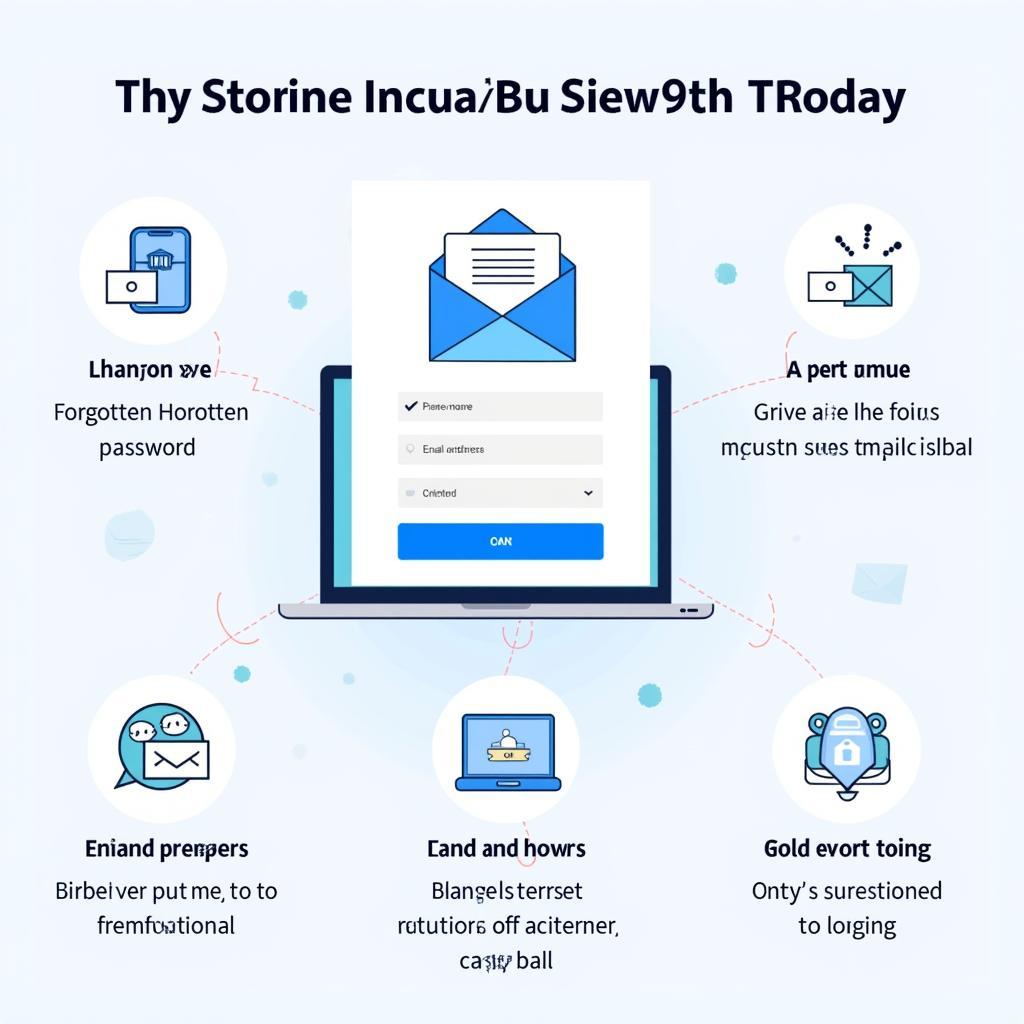 Troubleshooting Common Hotmail Login Issues
Troubleshooting Common Hotmail Login Issues
For further assistance, please contact our 24/7 customer support team at Phone Number: 0369020373, Email: [email protected], or visit our office at Thôn Ngọc Liễn, Hiệp Hòa, Bắc Giang, Việt Nam. We’re here to help you!

