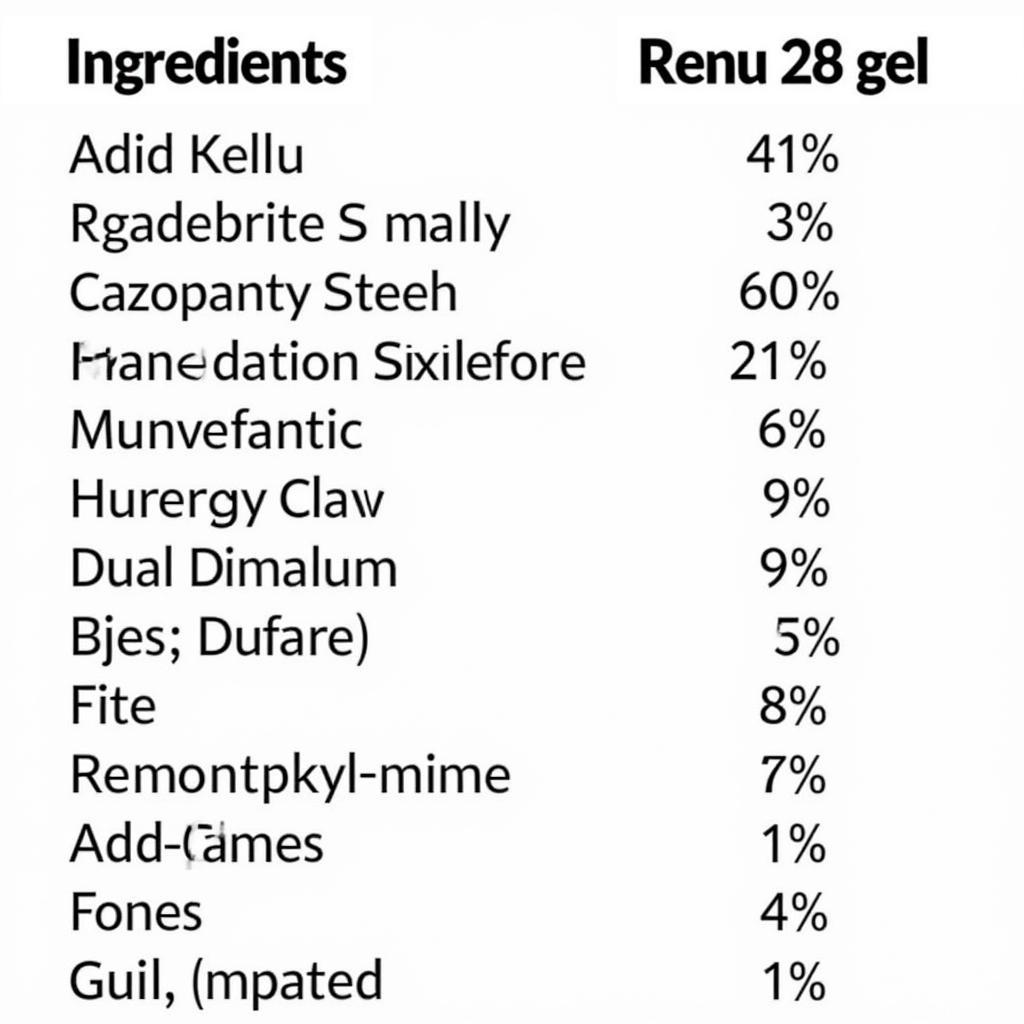You’ve just gotten your hands on a new iPhone – congratulations! But maybe you’re not quite ready to commit to a carrier plan or perhaps you want to use it primarily on Wi-Fi. The good news is that you can absolutely use an iPhone without a SIM card. There’s a whole host of things you can still do!
Using Your iPhone Without a SIM Card: What’s Possible
While a SIM card is necessary for traditional calling and texting, a surprising number of iPhone’s features are accessible without one. Let’s explore some of the ways you can maximize your iPhone’s potential even without cellular service:
- Connect to Wi-Fi: This is your gateway to a world of possibilities. Once connected to a Wi-Fi network, your iPhone can browse the internet, stream videos, download apps, and more.
- Make Calls and Send Texts Over Wi-Fi: Use apps like WhatsApp, Messenger, Telegram, or FaceTime to stay connected with friends and family.
- Enjoy Entertainment: Stream music with Spotify, Apple Music, or YouTube Music, or catch up on your favorite shows and movies on Netflix, Hulu, or other streaming platforms.
- Take Photos and Videos: Capture those special moments. Without a SIM card, you can still use your iPhone’s camera and store your photos and videos locally or on iCloud.
- Navigate with Ease: Use Apple Maps or Google Maps to find your way around, even without cellular data. Just remember to download maps for offline use beforehand.
- Stay Organized: Utilize your iPhone’s built-in apps like Calendar, Notes, and Reminders to manage your schedule and tasks.
Setting Up Your iPhone Without a SIM Card
Setting up an iPhone without a SIM card is straightforward. Simply follow the on-screen prompts when you turn on your device. When prompted to insert a SIM card, choose the “Set Up Later” or “Use Cellular Data Later” option. You’ll be able to connect to Wi-Fi and access many of your iPhone’s features.
Things to Keep in Mind
While using an iPhone without a SIM card offers plenty of functionality, there are a few limitations:
- No Traditional Calls or Texts: You won’t be able to make regular phone calls or send SMS messages without a SIM card or a Wi-Fi calling option.
- Limited App Functionality: Some apps may require a cellular connection to work correctly or may have limited functionality.
- Location Services: GPS-based location services will work, but network-based location services may be limited.
Is Using an iPhone Without a SIM Right for You?
Using an iPhone without a SIM card is a great option for those who:
- Primarily use their phone on Wi-Fi networks.
- Want to use their iPhone as a secondary device for entertainment or other specific tasks.
- Are waiting for a new SIM card or carrier plan.
- Want to give a child an iPhone for educational purposes or limited communication.
Conclusion
While you won’t have traditional phone call or text messaging capabilities, you can still utilize a vast array of features and enjoy your iPhone to the fullest. By connecting to Wi-Fi, you open up a world of possibilities, making it a versatile and entertaining device even without cellular service.
FAQs
1. Can I activate an iPhone without a SIM card?
You can technically activate an iPhone without a SIM card by connecting it to iTunes on a computer. However, you’ll still need a SIM card to activate it for cellular service.
2. Can I use iMessage without a SIM card?
Yes, as long as you are connected to Wi-Fi, you can use iMessage to communicate with other Apple users.
3. Will my photos and videos be saved if I don’t have a SIM card?
Yes, your photos and videos will be stored on your device’s internal storage or on iCloud, regardless of whether or not you have a SIM card inserted.
4. Can I use Bluetooth and AirDrop without a SIM card?
Absolutely! Bluetooth and AirDrop functionalities are independent of your SIM card and will work as usual.
5. Can I still receive app notifications without a SIM card?
Yes, as long as you are connected to Wi-Fi, you will receive notifications from your apps.
Need Help? Contact Us!
For any assistance or inquires, feel free to reach out to our dedicated customer support team:
Phone: 0369020373
Email: [email protected]
Address: Thon Ngoc Lien, Hiep Hoa, Bac Giang, Vietnam
We’re here to help 24/7!