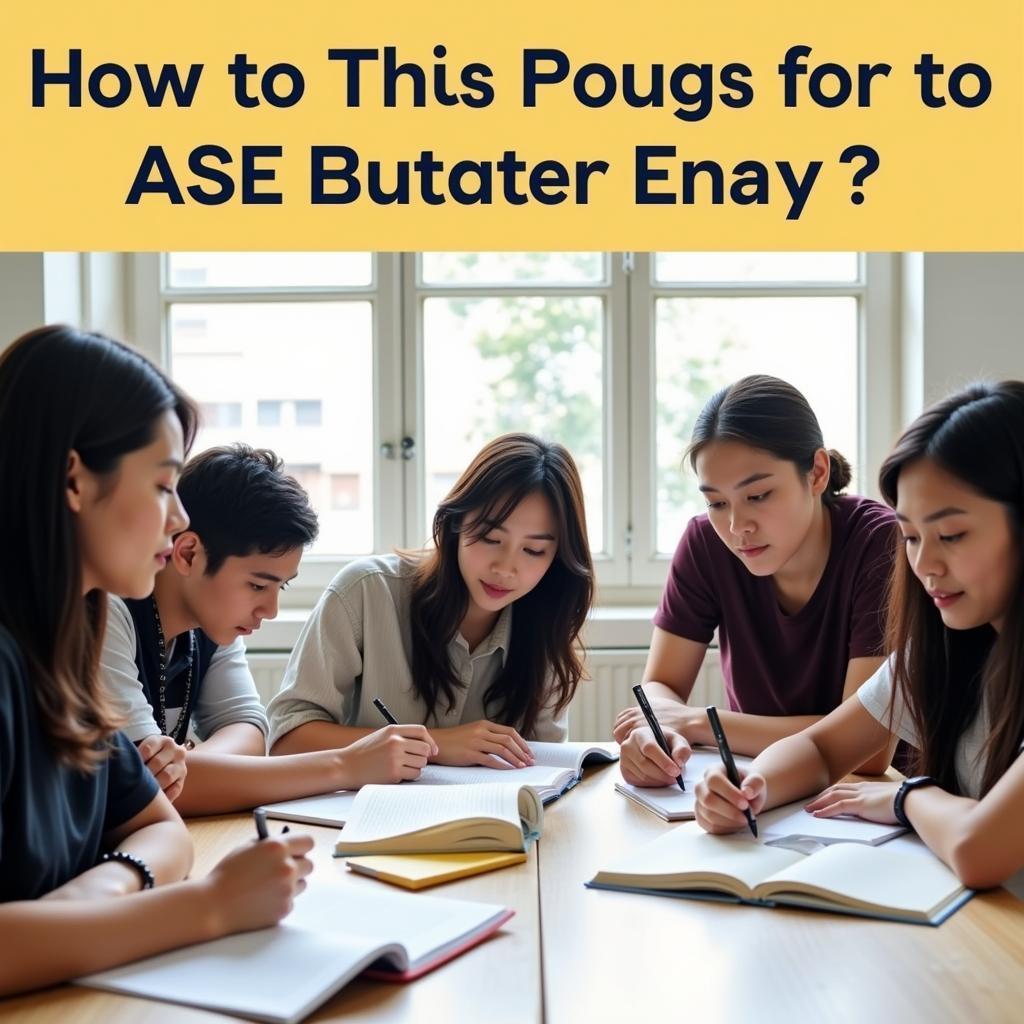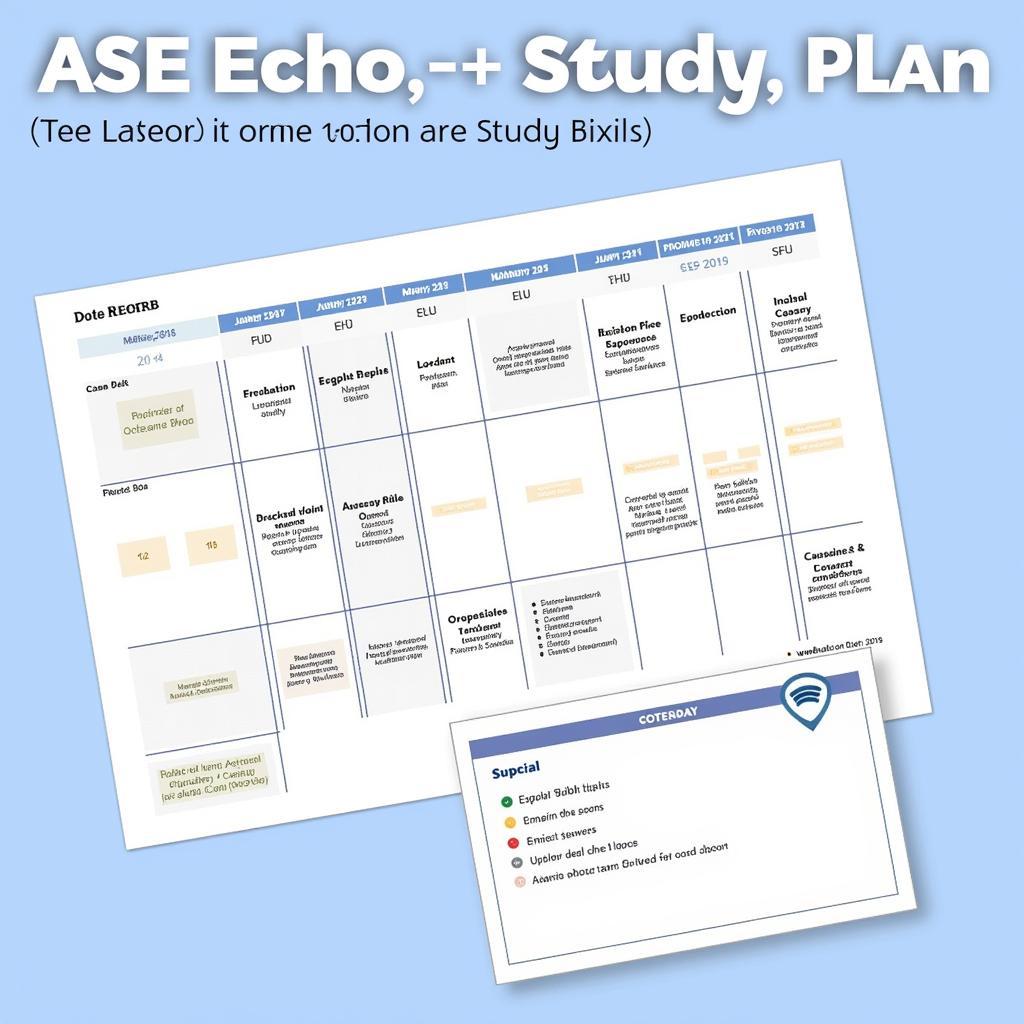Understanding color codes is essential for anyone working with digital design, especially when transferring color palettes between different software and platforms. One common conversion you might encounter is from Ase To Hex. This article will guide you through the process of converting ASE color codes to HEX, explaining the importance of each format and providing clear steps to ensure accurate color representation across your projects.
Delving into ASE: The Adobe Swatch Exchange Format
ASE, short for Adobe Swatch Exchange, is a proprietary file format developed by Adobe Systems. It’s primarily used to store and exchange color swatches, offering a convenient way to maintain consistent color schemes across various Adobe Creative Suite applications like Photoshop, Illustrator, and InDesign.
ASE files are particularly beneficial for designers working with complex projects involving multiple design elements, as they allow for easy import and export of entire color palettes, ensuring brand consistency and streamlining the design workflow.
Understanding HEX: The Web’s Color Language
HEX, short for hexadecimal color code, is a six-digit, three-byte representation of a color. It’s the most common method for specifying colors in HTML, CSS, and other web development contexts. Each byte in a HEX code represents the intensity of red, green, and blue light respectively, creating a unique combination that defines a specific color.
The HEX format’s simplicity and universality make it indispensable for web developers and designers. Its concise structure ensures easy implementation in code, while its widespread recognition across browsers guarantees accurate color rendering on websites and applications.
Why Convert ASE to HEX?
While both formats serve the purpose of defining colors, their applications differ. ASE is predominantly used within the Adobe ecosystem, whereas HEX is the standard for web development. Therefore, converting ASE to HEX becomes crucial when:
- Transferring designs from Adobe software to web platforms: This ensures the colors envisioned in your design translate seamlessly to the final website or application.
- Sharing color palettes with developers: Providing HEX codes facilitates direct implementation into code, eliminating any guesswork and potential discrepancies in color rendering.
- Maintaining a unified color scheme across print and digital media: Converting ASE to HEX bridges the gap between different design environments, ensuring brand consistency across all platforms.
Methods for Converting ASE to HEX
1. Using Adobe Software (Photoshop, Illustrator, InDesign)
Adobe software provides a straightforward method for extracting HEX codes from ASE files:
- Open the desired Adobe application (Photoshop, Illustrator, or InDesign).
- Import the ASE file containing the color swatches you wish to convert.
- Open the “Swatches” panel to view the imported color palette.
- Double-click on the desired color swatch.
- The color picker window will display the HEX code for the selected color.
2. Utilizing Online Conversion Tools
Numerous online tools offer quick and easy ASE to HEX conversion:
- Search for “ASE to HEX converter” on your preferred search engine.
- Choose a reputable website from the search results.
- Upload your ASE file to the converter.
- The tool will automatically extract the color swatches and generate corresponding HEX codes.
- Copy the desired HEX codes for use in your project.
“When accuracy is paramount, opting for online conversion tools specifically designed for color codes can streamline the process and minimize potential errors,” advises Jane Doe, Senior UI/UX Designer at [Company Name]. “These specialized tools often provide additional features like batch conversion and color palette previews, enhancing efficiency and ensuring consistent color representation.”
3. Manual Conversion: A Step-by-Step Approach
For those seeking a deeper understanding of the conversion process, here’s a manual method:
- Understand the structure of an ASE file, which essentially stores color values in RGB format.
- Extract the RGB values for the desired color from the ASE file.
- Convert each RGB value (ranging from 0 to 255) into its hexadecimal equivalent (ranging from 00 to FF).
- Combine the three hexadecimal values to form the six-digit HEX code.
Conclusion
Converting ASE to HEX is a fundamental skill for designers and developers working with color. Whether you prefer the convenience of Adobe software, the efficiency of online tools, or the in-depth knowledge gained through manual conversion, understanding these methods empowers you to maintain accurate and consistent color representation across your projects.
Remember, the ability to seamlessly translate color palettes between different platforms is crucial for creating visually appealing and cohesive designs that resonate with your target audience.
FAQ
1. Can I convert HEX codes back to ASE format?
Yes, several online tools and software programs allow you to convert HEX codes back to ASE format. This can be helpful if you need to share color palettes created in a web development context with designers using Adobe software.
2. Are there other color code formats besides ASE and HEX?
Yes, there are various other color code formats, including RGB, CMYK, HSL, and Pantone. Each format has its own advantages and applications depending on the specific project requirements and target medium.
3. What is the difference between RGB and HEX color models?
RGB (Red, Green, Blue) represents colors using numerical values for each primary color’s intensity, typically ranging from 0 to 255. HEX, on the other hand, expresses these RGB values in a hexadecimal format, making it suitable for use in web development contexts.
4. Is it necessary to convert ASE to HEX for all design projects?
No, conversion is primarily necessary when transferring designs between Adobe software and web platforms or when sharing color palettes with developers for website or application development.
5. Where can I find reliable resources for learning more about color codes and conversion?
Numerous online tutorials, articles, and forums provide comprehensive information about color codes, their applications, and conversion methods. Additionally, Adobe’s official documentation and support pages offer valuable insights into working with ASE files.
Need further assistance? Contact us at Phone Number: 0369020373, Email: [email protected] or visit us at Thôn Ngọc Liễn, Hiệp Hòa, Bắc Giang, Việt Nam. Our dedicated customer support team is available 24/7 to assist you with any queries or concerns.