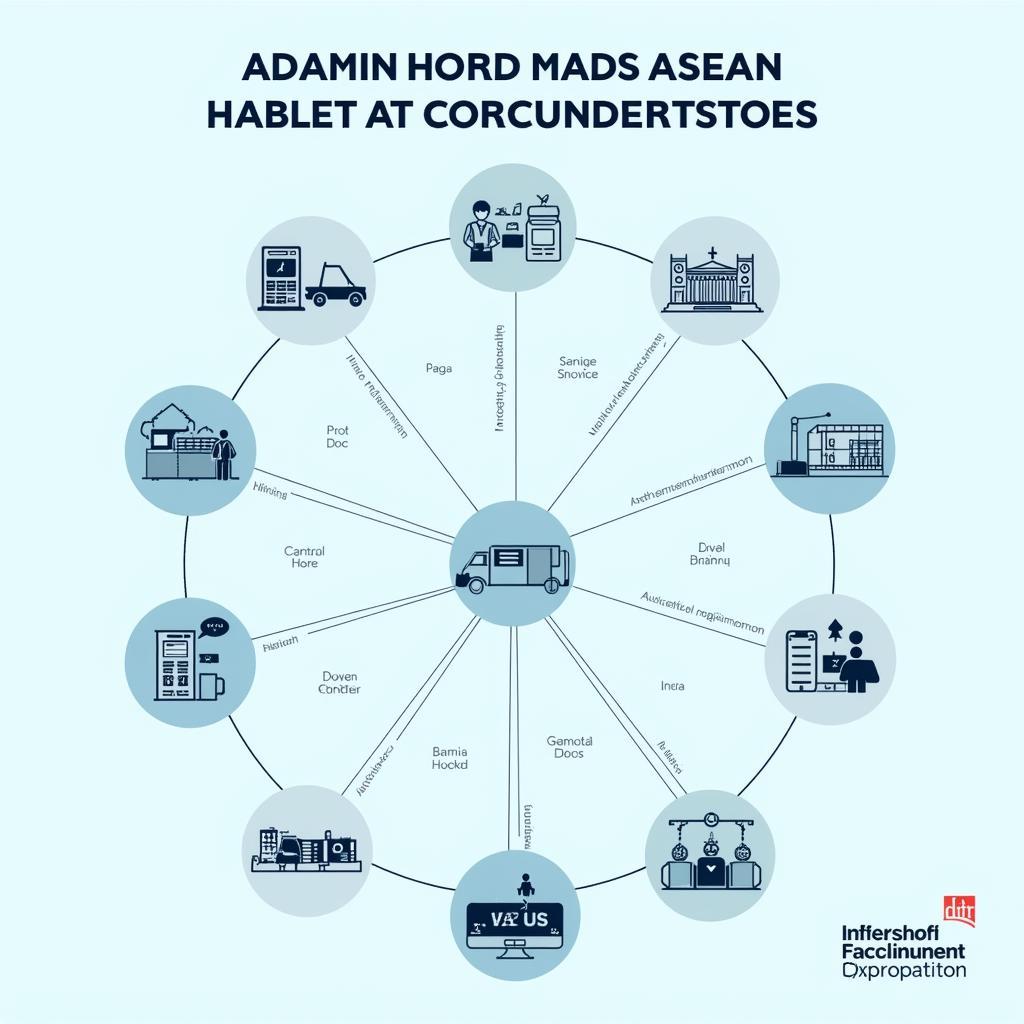The argc and argv parameters in your C main function are crucial for controlling program flow based on user input. While seemingly simple, mastering their use opens up a world of possibilities for creating dynamic and responsive applications. Let’s demystify these parameters and explore how they empower your “if” statements to make intelligent decisions.
Decoding argc and argv
argc(argument count): An integer representing the number of arguments passed to your program when it’s executed. This count includes the program’s name itself.argv(argument vector): An array of character pointers, where each element points to a string containing an argument.argv[0]always holds the program’s name, and subsequent elements (fromargv[1]onwards) hold the user-provided arguments.
Harnessing argc and argv in “if” Statements
The real power of argc and argv emerges when you use them to guide your program’s logic. Here’s how:
-
Input Validation: Ensure the user provides the correct number of arguments before your program proceeds.
#include <stdio.h> int main(int argc, char *argv[]) { if (argc != 3) { printf("Usage: %s <filename> <option>n", argv[0]); return 1; } // ... rest of your code ... return 0; } -
Conditional Branching: Execute specific code blocks based on the value of an argument.
#include <stdio.h> #include <string.h> int main(int argc, char *argv[]) { if (argc == 2) { if (strcmp(argv[1], "-v") == 0) { printf("Version 1.0n"); } else if (strcmp(argv[1], "-h") == 0) { printf("Usage: %s [-v | -h]n", argv[0]); } else { printf("Invalid option.n"); } } // ... rest of your code ... return 0; } -
File Handling: Dynamically open and process files based on user-supplied filenames.
#include <stdio.h> int main(int argc, char *argv[]) { if (argc == 2) { FILE *file = fopen(argv[1], "r"); if (file == NULL) { perror("Error opening file"); return 1; } // ... process the file ... fclose(file); } // ... rest of your code ... return 0; }
Best Practices and Considerations
- Error Handling: Robust programs validate input thoroughly. Check
argcto prevent accessingargvelements that don’t exist, potentially causing segmentation faults. - User Friendliness: Provide clear error messages if the user supplies incorrect input. Guide them on the expected format and meaning of arguments.
- String Comparisons: Remember to use
strcmp(from<string.h>) for reliable string comparisons, as direct equality checks (==) with character arrays often lead to unexpected results.
Elevating Your C Programming
By mastering the use of argc and argv within your “if” statements, you gain fine-grained control over your program’s behavior. Embrace these concepts to create more versatile, user-friendly, and powerful C applications.
FAQs about argc and argv in C
-
Q: What happens if I don’t use
argcandargvin mymainfunction?
A: Your program will still compile and run, but you won’t have access to any command-line arguments provided by the user. -
Q: Can I modify the values within
argvduring program execution?
A: While technically possible, it’s generally discouraged. Modifyingargvcan lead to unpredictable behavior, especially if your program relies on the original argument values later on. -
Q: Are there alternatives to using
argcandargvfor handling user input in C?
A: Yes, you can explore functions likescanffor reading input from the user during program execution. However,argcandargvare specifically designed for handling command-line arguments.
Let us know if you have any questions or if there’s anything else we can assist you with.
Contact us at:
Phone Number: 0369020373
Email: aseanmediadirectory@gmail.com
Address: Thon Ngoc Lien, Hiep Hoa, Bac Giang, Vietnam.
We have a 24/7 customer support team.