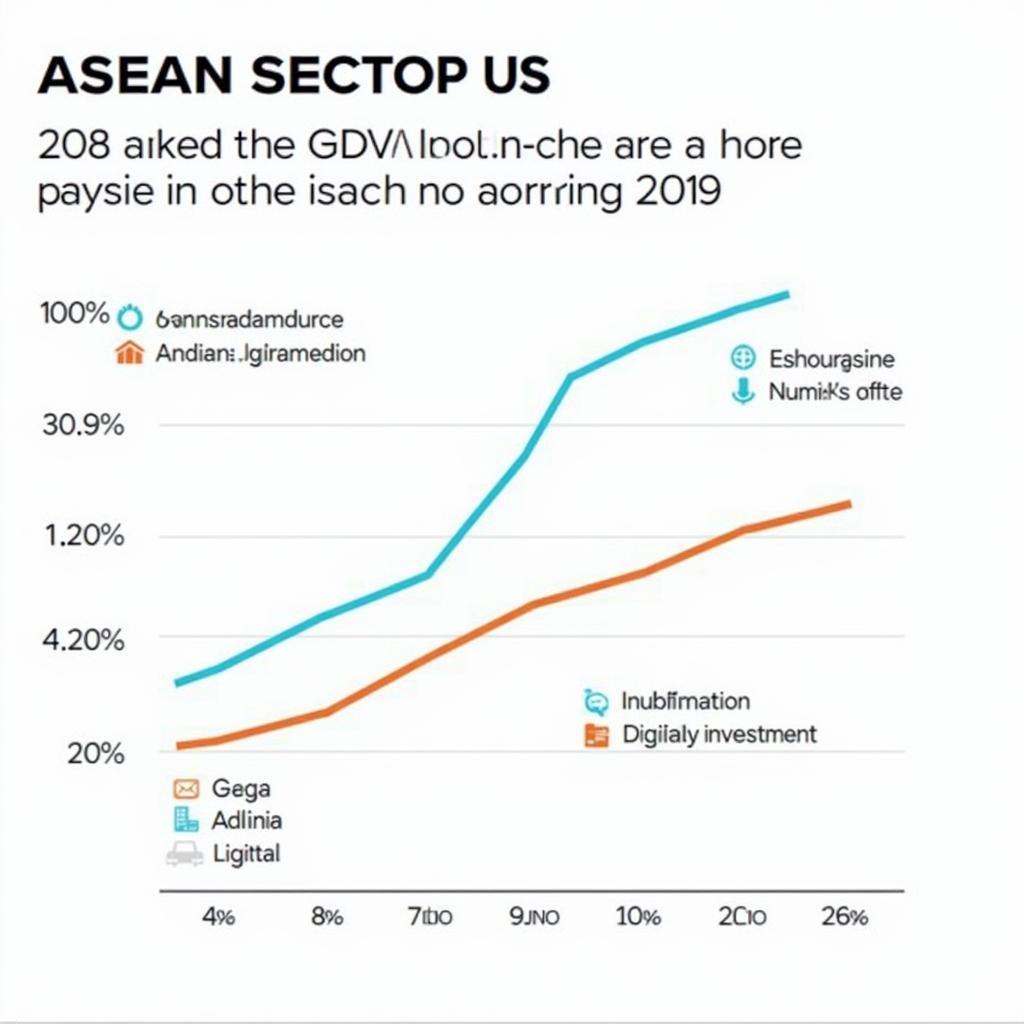Reading vibrational frequencies from an OUTCAR file is crucial for analyzing the vibrational properties of materials simulated using the Vienna Ab initio Simulation Package (VASP). This article provides a comprehensive guide on how to extract and interpret these frequencies using the Atomic Simulation Environment (ASE) in Python. We’ll cover everything from basic extraction to advanced analysis techniques, ensuring you can effectively utilize this valuable data.
Understanding the OUTCAR File and Vibrational Frequencies
The OUTCAR file generated by VASP contains a wealth of information about your simulation, including the calculated vibrational frequencies. These frequencies represent the natural oscillations of atoms within a material and are essential for understanding various properties, such as thermodynamic stability, infrared and Raman spectra, and phonon-related phenomena. Accessing this data through ASE simplifies the process and allows for efficient analysis within a Python environment.
Extracting Frequencies with ASE
ASE provides a convenient interface for parsing OUTCAR files and extracting vibrational frequencies. Here’s a step-by-step guide:
- Install ASE: If you haven’t already, install ASE using pip:
pip install ase - Import necessary modules: Import the
Vibrationsmodule from ASE:from ase.vibrations import Vibrations - Read the OUTCAR file: Create an
Atomsobject from your OUTCAR file using:atoms = read('OUTCAR') - Initialize the Vibrations object: Create a
Vibrationsobject:vib = Vibrations(atoms) - Extract the frequencies: Get the frequencies using:
frequencies = vib.get_frequencies()
This will return a NumPy array containing the calculated vibrational frequencies in units of cm⁻¹.
Analyzing the Extracted Frequencies
Once you have the frequencies, you can perform various analyses. For instance, you can identify imaginary frequencies, which indicate instability in the structure. You can also calculate thermodynamic properties like the vibrational entropy and free energy.
Identifying Imaginary Frequencies
Imaginary frequencies are represented as negative values in the array. Their presence suggests that the structure is not at a true minimum on the potential energy surface.
imaginary_frequencies = frequencies[frequencies < 0]Calculating Thermodynamic Properties
ASE also facilitates the calculation of thermodynamic properties based on the extracted frequencies:
vib.get_free_energy()
vib.get_entropy()These functions return the vibrational free energy and entropy, respectively, providing insights into the thermodynamic behavior of the system.
Advanced Analysis and Visualization
Beyond basic analysis, you can visualize the vibrational modes using ASE’s visualization capabilities or export the data for further processing in other software. This allows for a deeper understanding of the atomic motions associated with each frequency.
“Accurate frequency calculations are fundamental for a comprehensive understanding of material properties. ASE provides the necessary tools to access and analyze this vital information efficiently.” – Dr. Anya Sharma, Computational Materials Scientist
Conclusion: Mastering Frequency Analysis with ASE and OUTCAR
Extracting and analyzing vibrational frequencies from OUTCAR files using ASE empowers researchers to gain valuable insights into the properties of materials. This guide has provided a comprehensive overview of the process, from basic extraction to more advanced analysis techniques. By mastering these methods, you can effectively utilize vibrational frequency data to enhance your understanding of material behavior. Now you can confidently Ase To Read Frequencies From Outcar and unlock a deeper understanding of your simulated systems.
FAQ
- What units are the frequencies in? The frequencies are in cm⁻¹.
- Why are imaginary frequencies important? Imaginary frequencies indicate structural instability.
- Can I visualize the vibrational modes? Yes, ASE provides visualization capabilities.
- What other thermodynamic properties can I calculate? You can calculate vibrational free energy and entropy.
- What if my OUTCAR file is very large? ASE handles large files efficiently.
- Can I export the frequency data? Yes, you can export the data for further analysis.
- Where can I find more information about ASE? The ASE documentation is a valuable resource.
Need More Help?
Contact us for assistance with your frequency analysis and other computational material science needs.
Phone: 0369020373
Email: [email protected]
Address: Thon Ngoc Lien, Hiep Hoa, Bac Giang, Vietnam.
We offer 24/7 customer support.