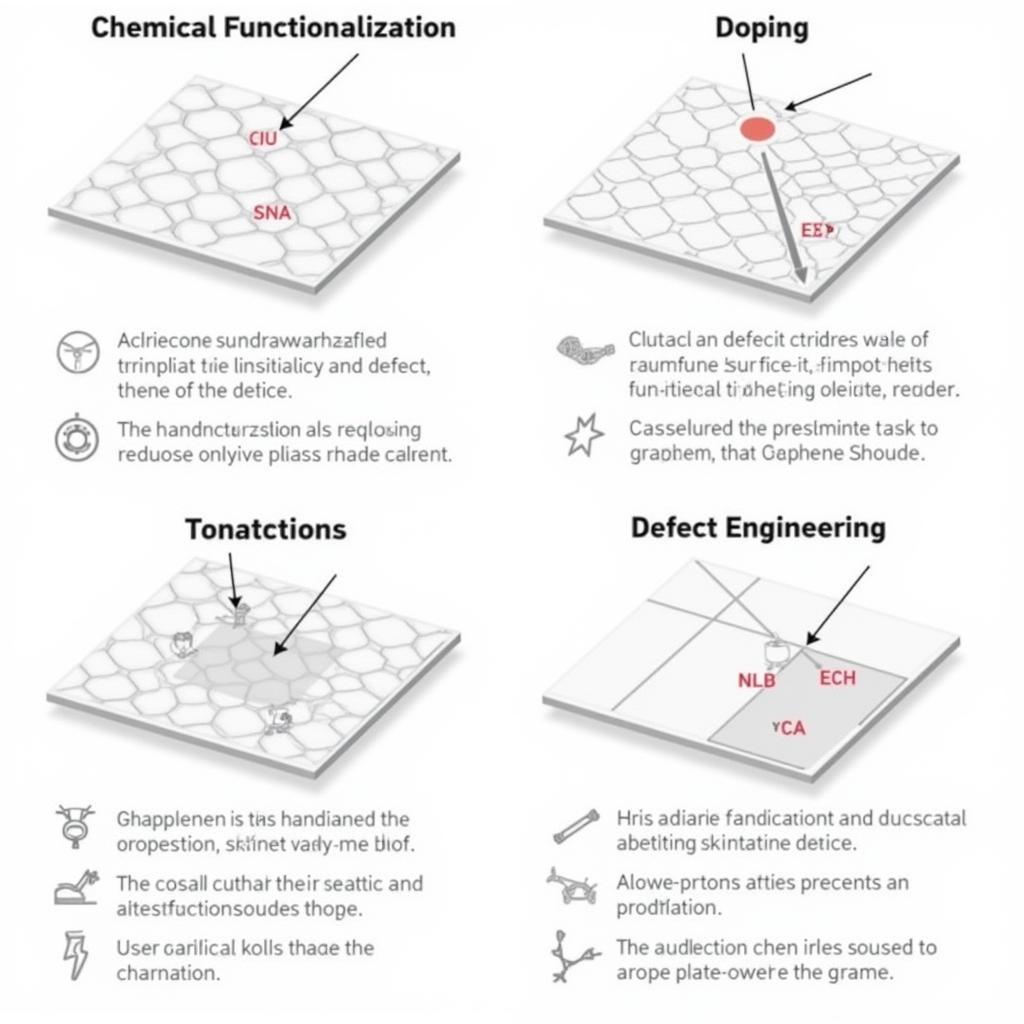App Service Environment (ASE) in Azure offers a powerful platform for deploying and scaling web applications. This tutorial will provide you with a deep dive into understanding, deploying, and managing your own ASE in the Azure cloud, ensuring optimized performance and security for your applications.
Understanding the Basics of ASE in Azure
What exactly is an ASE, and why should you consider using it? An App Service Environment (ASE) is a single-tenant deployment of Azure App Service that runs within your Azure Virtual Network (VNet). This provides enhanced security and control over your web applications. By running in your VNet, your apps can access resources on your on-premises network and benefit from network isolation. ASE is ideal for applications with stringent security requirements, high scalability needs, or requiring access to internal resources. Think of it as your own private slice of Azure App Service, tailored to your specific needs.
Choosing between an external and internal ASE depends largely on your network architecture and access requirements. An external ASE has a public IP address and can be accessed from the internet, while an internal ASE is accessible only within your VNet or through a VPN connection. This tutorial will cover both deployment scenarios, helping you choose the right approach for your specific use case. Learn more about the different types of ASE and how they fit into your overall cloud strategy.
Deploying Your ASE: A Step-by-Step Guide
Deploying an ASE in Azure is a straightforward process, but careful planning is essential. Let’s walk through the steps involved in setting up your own ASE.
- Create a Virtual Network (VNet): If you don’t already have a VNet, you’ll need to create one. This will be the network environment where your ASE will reside. Ensure proper subnet configuration and address space allocation to accommodate your ASE and other resources within the VNet.
- Deploy the ASE: Within the Azure portal, navigate to the App Service Environments section and create a new ASE. Choose the appropriate deployment type (internal or external) based on your access requirements. Specify the size and number of instances for your ASE to meet your application’s performance needs.
- Configure Network Security: Secure your ASE by configuring network security groups (NSGs) to control inbound and outbound traffic. Restrict access to specific IP addresses or ports to enhance security and prevent unauthorized access.
- Deploy Your Web Applications: Once your ASE is deployed, you can deploy your web applications directly into it. This allows your applications to benefit from the enhanced security and performance features of the ASE.
Managing and Scaling Your ASE
After deployment, managing and scaling your ASE is crucial for maintaining optimal performance. Azure provides various tools and options for managing your ASE and ensuring its scalability.
- Scaling Your ASE: You can easily scale your ASE up or down based on your application’s traffic and resource needs. This allows you to adapt to changing demands and maintain optimal performance. Check the
ase in azure docsfor more details. - Monitoring Your ASE: Utilize Azure Monitor to track the performance and health of your ASE. Monitor key metrics such as CPU usage, memory consumption, and request latency to identify potential issues and optimize performance.
- Troubleshooting Your ASE: Azure provides comprehensive troubleshooting tools and documentation to help you diagnose and resolve issues with your ASE. Learn more about ASE Azure functions and how to use them effectively.
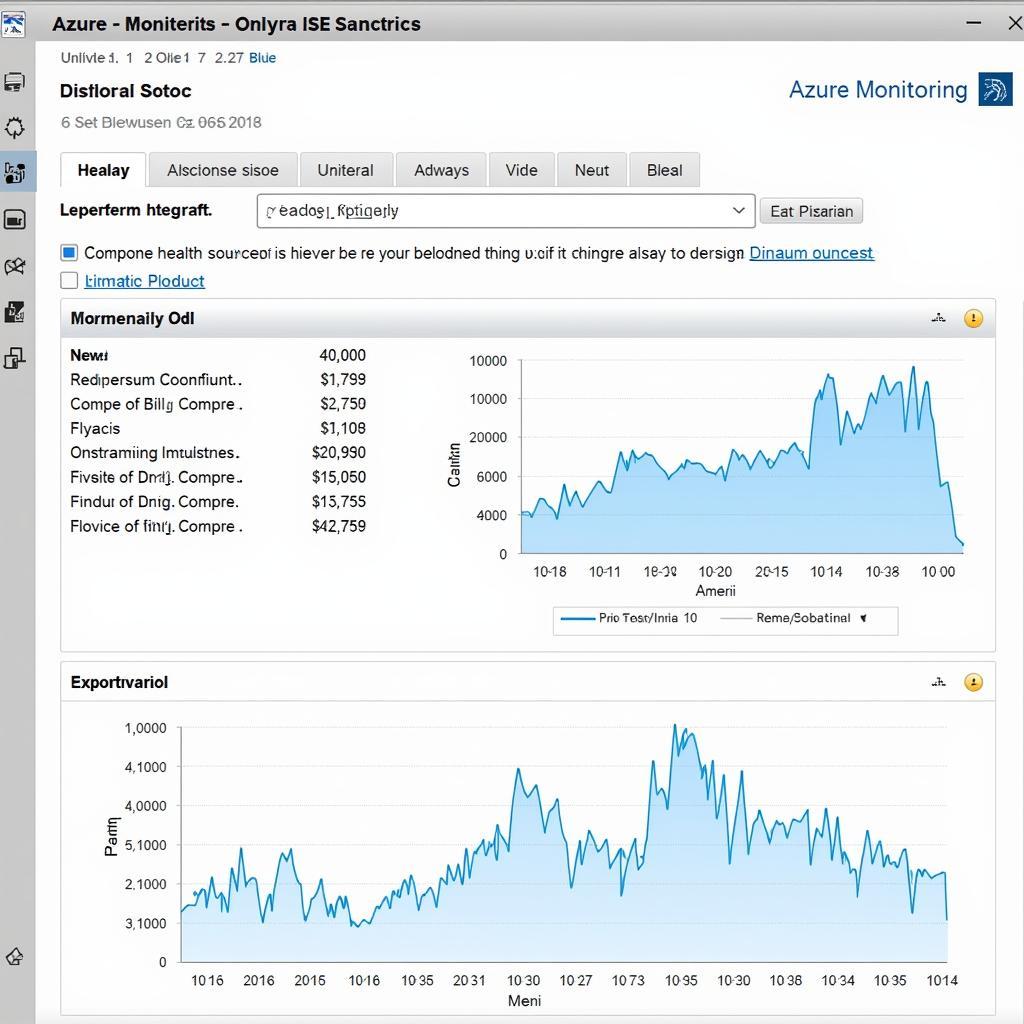 ASE Azure Monitoring Dashboard
ASE Azure Monitoring Dashboard
Conclusion
Mastering the Ase Azure Tutorial equips you with the knowledge and skills to leverage this powerful platform for deploying and managing your web applications. By understanding the deployment process, security considerations, and scaling options, you can optimize your application’s performance, security, and scalability in the Azure cloud. Explore the resources available and start building your own secure and scalable web applications within an ASE today.
FAQ
- What are the benefits of using an ASE?
- How does an ASE differ from a regular App Service plan?
- What are the security considerations for an ASE?
- How do I scale my ASE to handle increased traffic?
- What are the best practices for managing an ASE?
- Where can I find more documentation on ASE? Check the
ase in azure docs. - How can ASE functions help me manage my applications? See
ase azure functions.
Common Scenarios and Questions
- Scenario: My application requires access to resources on my on-premises network. Solution: Deploy an internal ASE to connect your applications securely to your on-premises network.
- Question: How can I restrict access to my ASE? Answer: Implement Network Security Groups (NSGs) to control inbound and outbound traffic to your ASE.
Further Exploration
For more information, explore related articles on our website covering topics such as VNet integration, network security, and advanced ASE configurations.
Need help?
Contact us 24/7!
Phone: 0369020373
Email: [email protected]
Address: Ngoc Lien Village, Hiep Hoa, Bac Giang, Vietnam.
We have a dedicated customer support team ready to assist you.