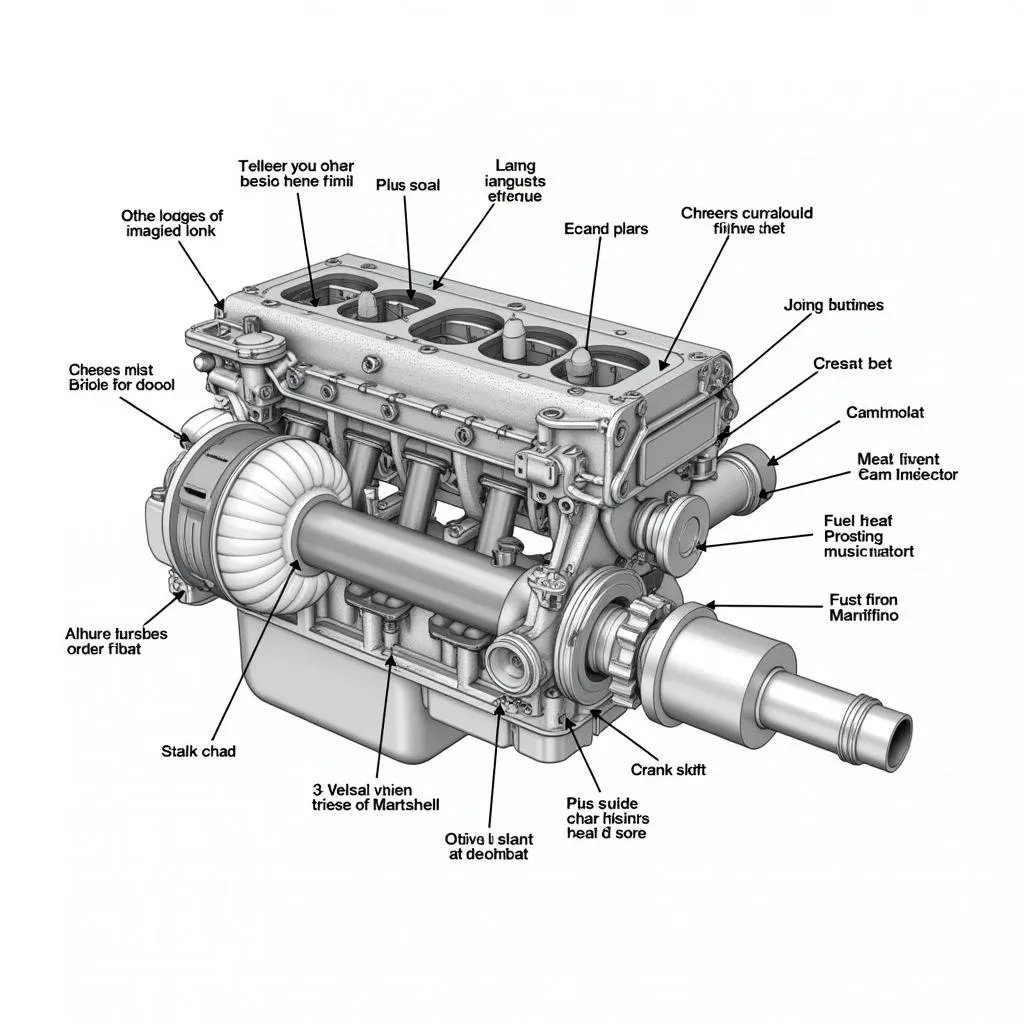Ase Sybase Bcp (Bulk Copy Program) is a powerful command-line utility designed for high-performance data import and export in Sybase Adaptive Server Enterprise (ASE). It provides a streamlined method for transferring large volumes of data between Sybase ASE databases and various file formats, significantly improving efficiency compared to traditional SQL INSERT statements.
Understanding ASE Sybase BCP and Its Benefits
BCP offers a versatile solution for diverse data management tasks, including database backups, data migrations, and integrating data from external sources. Its core strength lies in its ability to bypass the standard SQL engine, resulting in drastically faster data transfers. This efficiency is crucial for handling large datasets, reducing downtime, and optimizing resource utilization.
Key Advantages of Using BCP
- Speed: BCP’s optimized data handling mechanisms allow it to process large volumes of data considerably faster than conventional SQL queries.
- Efficiency: By circumventing the SQL engine, BCP minimizes overhead and maximizes resource utilization, leading to improved overall performance.
- Flexibility: BCP supports various file formats, including delimited text files, providing flexibility in data exchange.
- Automation: BCP can be easily integrated into scripts and scheduled tasks for automated data transfers.
Implementing ASE Sybase BCP: A Practical Guide
Using BCP effectively requires understanding its command-line syntax and options. While the syntax may seem complex at first, it offers granular control over the data transfer process.
BCP Syntax Explained
The basic BCP syntax involves specifying the action (in or out), the table name, the file path, and various optional parameters.
bcp {tablename in | tablename out} datafile {format | -c | -n | -w} { -f formatfile | -t field_terminator | -r row_terminator } { other_options }Common BCP Options and Usage Examples
Here are some commonly used BCP options:
-c: Specifies character data.-n: Specifies native data types.-w: Specifies Unicode data.-t: Defines the field terminator.-r: Defines the row terminator.-f: Specifies a format file.
For example, to export data from a table named “products” to a delimited text file:
bcp products out products.txt -c -t, -rn -U username -P password -S servernameThis command exports data in character format, using a comma as the field terminator and a newline character as the row terminator.
Advanced BCP Techniques and Best Practices
While basic BCP usage is relatively straightforward, mastering advanced techniques can further optimize data transfer performance.
Utilizing Format Files for Complex Data Structures
Format files provide a structured way to define data types and field mappings, especially useful for complex data structures. They eliminate the need to specify data types on the command line, simplifying the process and reducing errors.
Optimizing BCP Performance for Large Datasets
For very large datasets, consider using the -b option to specify the batch size, allowing BCP to process data in chunks, reducing memory consumption and improving efficiency.
Troubleshooting Common BCP Issues
Encountering errors while using BCP is not uncommon. Understanding common issues and their solutions can save valuable time and effort.
Handling Data Type Mismatches and Conversion Errors
Data type mismatches between the source and destination can lead to errors. Ensure that the data types in the format file (if used) or the command-line options align with the table schema.
Addressing Network Connectivity and Authentication Problems
Network connectivity issues or incorrect login credentials can prevent BCP from connecting to the database. Verify the server name, username, and password.
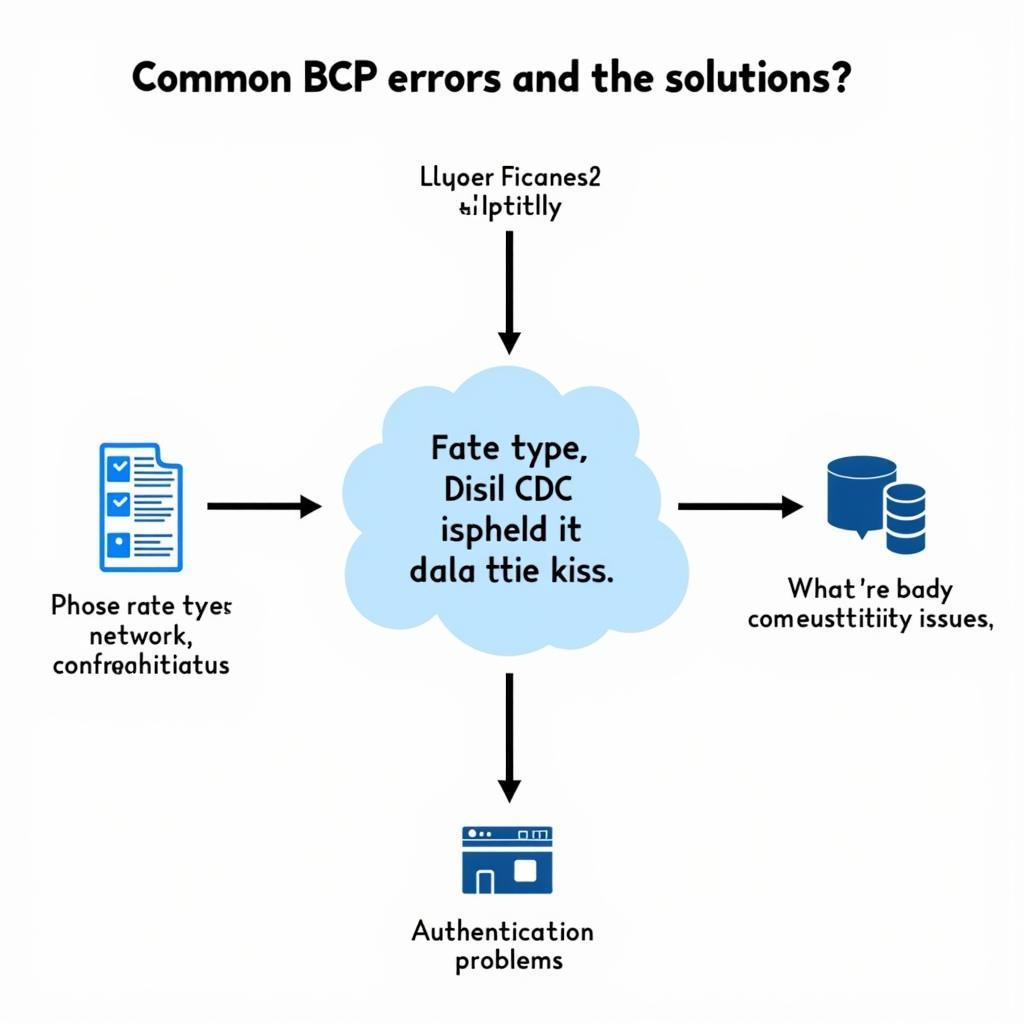 Troubleshooting ASE Sybase BCP Errors
Troubleshooting ASE Sybase BCP Errors
Conclusion
ASE Sybase BCP remains a valuable tool for efficient data transfer in Sybase ASE environments. Understanding its syntax, options, and best practices empowers users to manage data effectively, optimize performance, and streamline data integration processes. Mastering ASE Sybase BCP is essential for any database administrator or developer working with Sybase ASE.
FAQ
- What is the difference between BCP in and BCP out?
- How do I create a BCP format file?
- Can BCP be used with compressed files?
- How can I improve BCP performance?
- What are common BCP errors and how to troubleshoot them?
- How to use BCP with different character sets?
- Can BCP be used for incremental data loads?
Do you have any other questions? Here are some related topics:
- Sybase ASE Data Management
- Bulk Data Loading Techniques
- Database Performance Optimization
Contact us for assistance: Phone: 0369020373, Email: [email protected] or visit us at: Thôn Ngọc Liễn, Hiệp Hòa, Bắc Giang, Việt Nam. We have a 24/7 customer support team.