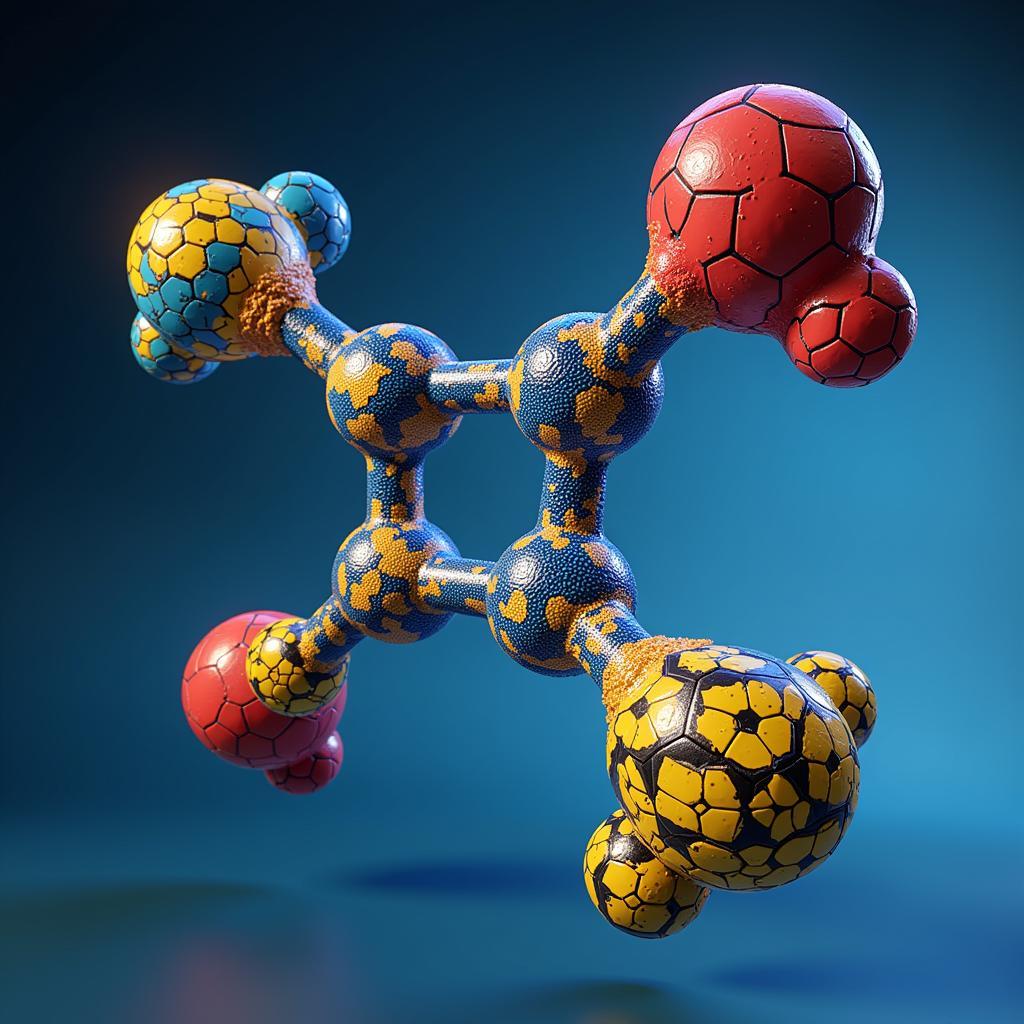The ase.io module is a cornerstone of the Atomic Simulation Environment (ASE), a powerful Python library for working with atoms and molecules. It provides a versatile and efficient way to read, write, and manipulate atomic structures in a wide variety of file formats. This comprehensive guide will delve into the intricacies of the ase.io module, equipping you with the knowledge to seamlessly integrate it into your computational workflows.
Understanding the Importance of ase.io
The ase.io module acts as a bridge between your Python scripts and the world of atomic structure files. From simple XYZ files to complex formats like CIF and POSCAR, ase.io handles the heavy lifting of parsing and formatting data. This allows you to focus on the science, rather than the technicalities of file I/O. Imagine having to manually decode the intricacies of a CIF file – a daunting task. With ase.io, it’s as simple as a single line of code. This streamlined process accelerates your research and ensures compatibility across different computational platforms.
Key Features and Functionalities of ase.io
The ase.io module offers a wealth of functionalities beyond simply reading and writing files. It allows you to:
- Read and write numerous file formats: Including XYZ, CIF, PDB, POSCAR, and many more. This comprehensive support makes it a valuable tool for working with data from diverse sources.
- Manipulate atomic structures: You can easily extract information like atomic positions, chemical symbols, cell parameters, and more. This facilitates advanced analysis and manipulation of atomic data.
- Handle trajectories:
ase.iocan read and write trajectories of atomic structures, enabling you to visualize and analyze molecular dynamics simulations. This capability is crucial for understanding dynamic processes at the atomic level.
How to Use ase.io: A Practical Example
Let’s explore a simple example of reading an XYZ file using ase.io:
from ase.io import read
atoms = read('water.xyz')
print(atoms.positions)
print(atoms.get_chemical_symbols())This concise code snippet demonstrates the ease of use of ase.io. With just a few lines, you can load atomic data and access relevant information. For instance, if you’re working with crystal structures, you might need to convert between different file formats. The ase.io module makes this effortless. You can learn more about converting CIF to POSCAR using ASE ase to convert cif to poscar. This flexibility is invaluable in computational materials science.
Advanced Techniques with ase.io
Beyond the basics, ase.io provides advanced features for specialized applications. For example, you can work with complex file formats like WAVECAR files from VASP calculations. You can find more about how to work with VASP WAVECAR files and ASE at ase wavecar vasp. Understanding ase chemical symbols is crucial for effectively utilizing the ase.io module. This knowledge empowers you to handle various atomic systems and perform complex simulations. Moreover, if you are interested in learning more about working with atom objects within ASE’s GUI, check out ase gui atom object. Furthermore, information regarding atom objects can be found at ase atoms object.
 Advanced Techniques using the ase.io Module
Advanced Techniques using the ase.io Module
Conclusion: Unleashing the Power of ase.io
The ase.io module is an indispensable tool for any researcher or developer working with atomic structures. Its versatile functionalities, coupled with its ease of use, make it a powerful asset in computational workflows. By mastering the ase.io module, you unlock a world of possibilities for manipulating, analyzing, and visualizing atomic data, ultimately accelerating your scientific discoveries.
FAQ
- What file formats does
ase.iosupport? - How can I read a trajectory file using
ase.io? - How can I write an optimized structure to a CIF file?
- Can
ase.iobe used to convert between file formats? - Where can I find more documentation on the
ase.iomodule? - How do I extract cell parameters from a POSCAR file using
ase.io? - Can
ase.iohandle large datasets efficiently?
For support, contact us at Phone: 0369020373, Email: [email protected], or visit us at Ngoc Lien Village, Hiep Hoa, Bac Giang, Vietnam. We have a 24/7 customer support team.