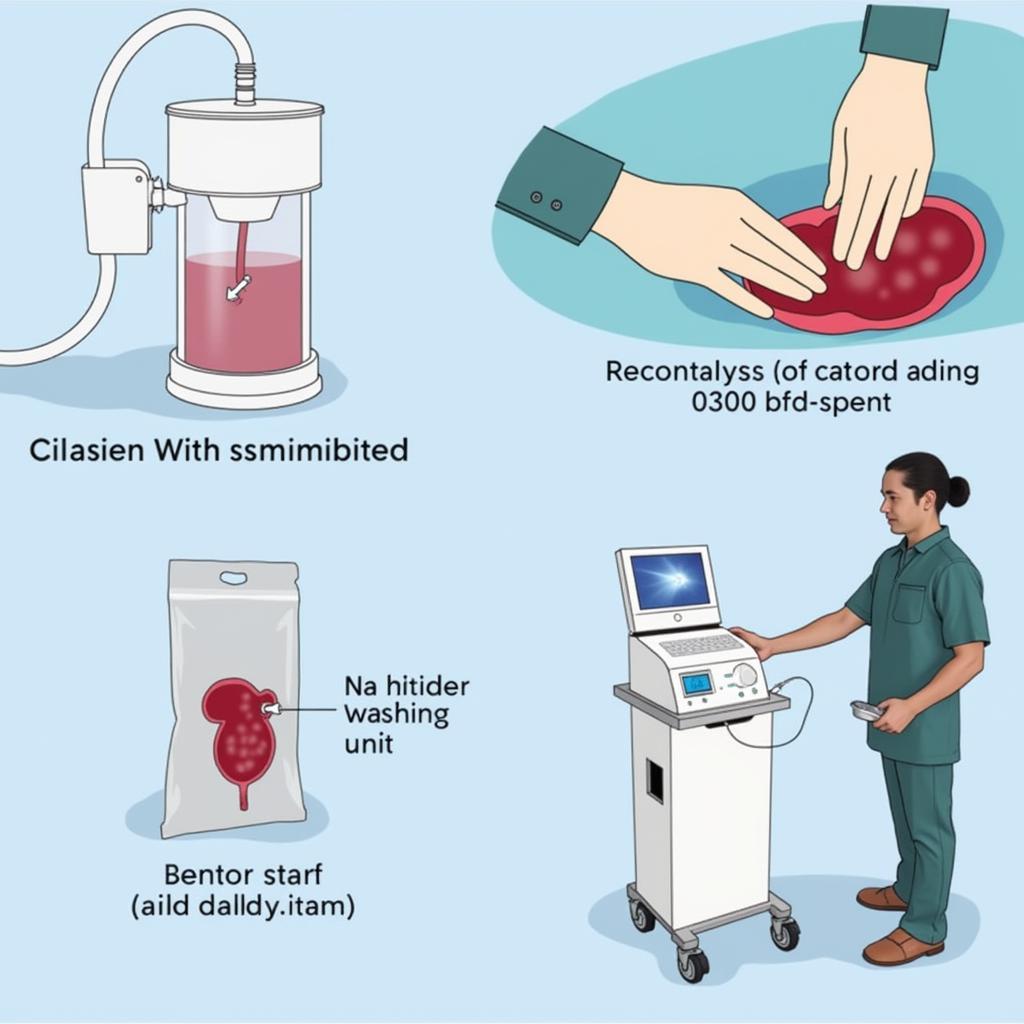Adding weight-based shipping in WooCommerce for your ASEAN customers is crucial for a successful e-commerce business. This guide will walk you through the process, ensuring you can effectively manage shipping costs and provide transparent pricing for your customers across Southeast Asia.
Understanding Weight-Based Shipping in WooCommerce for ASEAN
Weight-based shipping calculates shipping costs based on the total weight of the items in a customer’s cart. This is a common and often preferred method for businesses selling physical products, especially in diverse markets like ASEAN where shipping distances and costs can vary significantly. Choosing the right weight-based shipping strategy is essential for profitability and customer satisfaction.
Setting Up Weight-Based Shipping in WooCommerce for ASEAN
Setting up weight-based shipping in WooCommerce requires a few key steps:
-
Install a WooCommerce Shipping Plugin: While WooCommerce offers basic shipping options, a dedicated shipping plugin allows for greater flexibility and control, especially for international shipping within ASEAN. Popular choices include Table Rate Shipping, Flexible Shipping, and Advanced Shipping.
-
Configure Shipping Zones: Divide ASEAN into shipping zones based on geographic proximity or pricing similarities. This allows you to set specific rates for each region. For example, you might create zones for mainland Southeast Asia, maritime Southeast Asia, or even individual countries if your pricing strategy requires it.
-
Define Weight Ranges and Costs: Within each shipping zone, define weight ranges and corresponding shipping costs. For example, 0-1kg might cost $5, 1-2kg $8, and so on. Consider offering free shipping above a certain weight threshold to incentivize larger orders.
-
Handle Additional Shipping Costs: Factor in any handling fees, packaging costs, or other surcharges applicable to your ASEAN shipments. Be transparent with customers about these costs.
Choosing the Right Shipping Plugin for Your ASEAN Business
Selecting the appropriate shipping plugin can simplify your workflow and enhance your customer’s experience.
-
Table Rate Shipping: This plugin allows you to create detailed shipping tables based on weight, destination, and other criteria, offering maximum control over your shipping costs within ASEAN.
-
Flexible Shipping: Ideal for businesses with complex shipping requirements, Flexible Shipping allows for conditional logic and integrations with various shipping carriers popular in the ASEAN region.
-
Advanced Shipping: This plugin provides advanced features such as real-time shipping calculations, address validation, and label printing, which can be invaluable for streamlining your ASEAN shipping processes.
Optimizing Your Weight-Based Shipping Strategy for ASEAN
To further optimize your shipping strategy:
-
Negotiate with Carriers: Leverage your shipping volume to negotiate better rates with carriers operating within ASEAN.
-
Offer Multiple Shipping Options: Provide customers with a choice of shipping speeds and costs, catering to different budgets and delivery time preferences.
-
Clearly Display Shipping Costs: Be upfront about all shipping costs during checkout to avoid surprises and cart abandonment.
-
Package Efficiently: Use appropriate packaging to minimize weight and dimensional weight charges, which can significantly impact shipping costs, especially for international shipments within ASEAN.
Conclusion
Implementing a well-defined weight-based shipping strategy for WooCommerce in the ASEAN region is vital for business success. By following the steps outlined in this guide and choosing the right tools, you can streamline your shipping processes, provide transparent pricing, and enhance customer satisfaction. Effectively managing your shipping costs will contribute to your overall profitability and help your business thrive in the dynamic ASEAN market. Add shipping in woocommerce asean based on weight and see the positive impact it has on your business.
FAQ
- What is the best WooCommerce shipping plugin for ASEAN? The best plugin depends on your specific needs. Table Rate Shipping, Flexible Shipping, and Advanced Shipping are popular choices.
- How do I create shipping zones for ASEAN in WooCommerce? You can create shipping zones within WooCommerce settings and assign specific countries to each zone.
- How do I calculate dimensional weight? Dimensional weight is calculated based on the package’s volume. Check with your chosen carrier for their specific formula.
- Can I offer free shipping in ASEAN? Yes, you can offer free shipping above a certain order value or weight threshold.
- How can I reduce shipping costs in ASEAN? Negotiate with carriers, package efficiently, and offer multiple shipping options.
- What are the benefits of weight-based shipping? It provides accurate shipping costs based on the actual weight of the order, ensuring fair pricing for both you and your customers.
- How do I display shipping costs clearly at checkout? Use a plugin or customize your theme to clearly display shipping costs before the customer completes their purchase.
Common Scenarios and Questions:
- Scenario: You sell fragile items and need to factor in insurance costs for shipments within ASEAN. Solution: Use a plugin that allows you to add surcharges for specific product categories or shipping zones.
- Question: How do I handle customs and duties for ASEAN shipments? Answer: Research the specific customs regulations for each country you ship to and factor those costs into your pricing.
Related Articles:
- Understanding ASEAN Trade Regulations for E-commerce
- Optimizing Your WooCommerce Store for International Shipping
- Choosing the Right Shipping Carrier for Your ASEAN Business
Need support? Contact us at Phone Number: 0369020373, Email: aseanmediadirectory@gmail.com Or visit our address: Ngoc Lien Village, Hiep Hoa, Bac Giang, Vietnam. We have a 24/7 customer support team.