Linux libraries are case sensitive. This means that libexample.so is different from libexample.SO and libExample.so. This seemingly small detail can lead to significant issues if not carefully considered during development and deployment. Understanding this fundamental aspect of Linux systems is crucial for anyone working with shared libraries.
Understanding Case Sensitivity in Linux Libraries
Case sensitivity in Linux stems from its Unix heritage. Unlike Windows, which generally ignores case, Linux treats filenames and, by extension, library names as distinct entities if they differ in capitalization. This behavior affects how the dynamic linker locates and loads libraries at runtime. If a program expects libXYZ.so but the system only has libxyz.so, the program will fail to load, even though the names are functionally similar from a human perspective.
Why Case Sensitivity Matters
The case sensitivity of Linux libraries has significant implications for software developers. Inconsistencies in naming conventions can lead to frustrating debugging sessions and application crashes. Imagine spending hours troubleshooting a seemingly inexplicable error, only to discover that the problem lies in a single misplaced uppercase letter in a library name. This is a common scenario for developers unfamiliar with Linux’s case-sensitive nature.
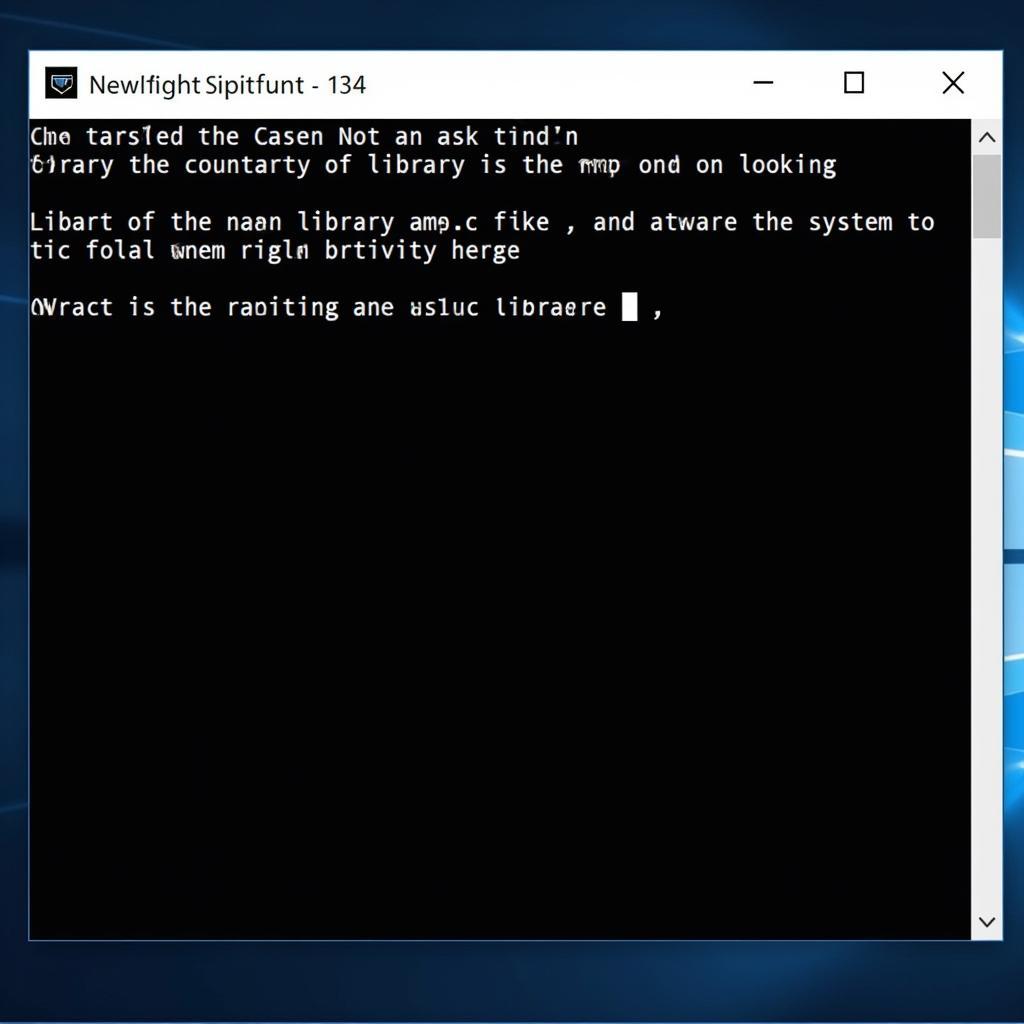 Linux Library Case Sensitivity Error
Linux Library Case Sensitivity Error
How the Dynamic Linker Works
The dynamic linker is a critical component of the Linux operating system. It’s responsible for loading shared libraries into a program’s memory space during execution. When a program requests a library, the dynamic linker searches for it in specific directories defined by the LD_LIBRARY_PATH environment variable. The search process is case sensitive, meaning the linker will only find libraries that precisely match the requested name, including capitalization.
 Dynamic Linker Library Search Process
Dynamic Linker Library Search Process
Best Practices for Managing Linux Libraries
To avoid issues related to case sensitivity, adhere to the following best practices:
-
Consistent Naming Conventions: Establish and consistently follow a naming convention for your libraries. A common practice is to use lowercase letters for library filenames.
-
Careful Linking: Ensure that the linker flags in your build system correctly specify the library names, including the correct capitalization.
-
Version Control: Utilize a version control system like Git to track changes to library names and ensure consistency across different versions of your software.
-
Testing: Thoroughly test your application on Linux systems to identify and resolve any case-related issues before deployment.
Cross-Platform Development Considerations
If you’re developing software for multiple platforms, including both Linux and Windows, you’ll need to be extra vigilant about case sensitivity. Windows’ case-insensitivity can mask problems that will only surface when you deploy your application on a Linux system.
 Cross-Platform Library Management
Cross-Platform Library Management
Conclusion
Are Linux libraries case sensitive? Yes, they are. Understanding and respecting this characteristic is crucial for successful Linux development. By following best practices and paying close attention to naming conventions, you can avoid the pitfalls of case sensitivity and ensure the smooth execution of your applications. Ignoring this fundamental aspect of Linux can lead to unnecessary headaches and delays in your development process.
FAQ
- What is a shared library in Linux?
- How do I create a shared library?
- How do I set the LD_LIBRARY_PATH environment variable?
- What are the common errors related to shared libraries in Linux?
- How can I debug shared library issues?
- What are static libraries, and how do they differ from shared libraries?
- How can I determine the dependencies of a shared library?
Situations involving questions about Linux library case sensitivity
- Troubleshooting runtime errors: “My application is crashing with a ‘library not found’ error on Linux, but it works fine on Windows.”
- Build system issues: “The linker is complaining about undefined symbols even though I’ve included the library.”
- Cross-platform development: “My application builds and runs on Windows but crashes on Linux.”
Related articles and questions
- “Understanding the Linux Dynamic Linker”
- “Best Practices for Shared Library Management”
- “Troubleshooting Common Linux Build Errors”
Need further assistance? Contact us! Phone: 0369020373, Email: aseanmediadirectory@gmail.com or visit us at Thôn Ngọc Liễn, Hiệp Hòa, Bắc Giang, Việt Nam. Our customer support team is available 24/7.


