Arma 3 Swetichc Ase, often misspelled as “swetichc,” refers to the switch statement within the game’s scripting language. This powerful control flow structure allows developers to create dynamic and responsive missions by efficiently handling multiple conditions. It provides a cleaner and more organized alternative to nested if-else statements when dealing with a range of possible values for a single variable.
Understanding the Basics of Arma 3’s Switch Case
The switch statement in Arma 3 simplifies complex conditional logic. Instead of using a series of if-else statements to check a variable against different values, the switch statement evaluates the variable once and then jumps to the corresponding case that matches its value. This makes the code more readable and easier to maintain, especially when dealing with numerous potential outcomes.
Syntax and Structure of the Switch Case
The basic structure of an Arma 3 switch statement is as follows:
switch (variable) do {
case value1: {
// Code to execute if variable equals value1
};
case value2: {
// Code to execute if variable equals value2
};
// ... more cases
default: {
// Code to execute if no other case matches
};
};The variable is the value being evaluated. Each case statement checks if the variable is equal to a specific value. The default case is optional but highly recommended, as it provides a fallback for situations where none of the specified cases match the variable’s value.
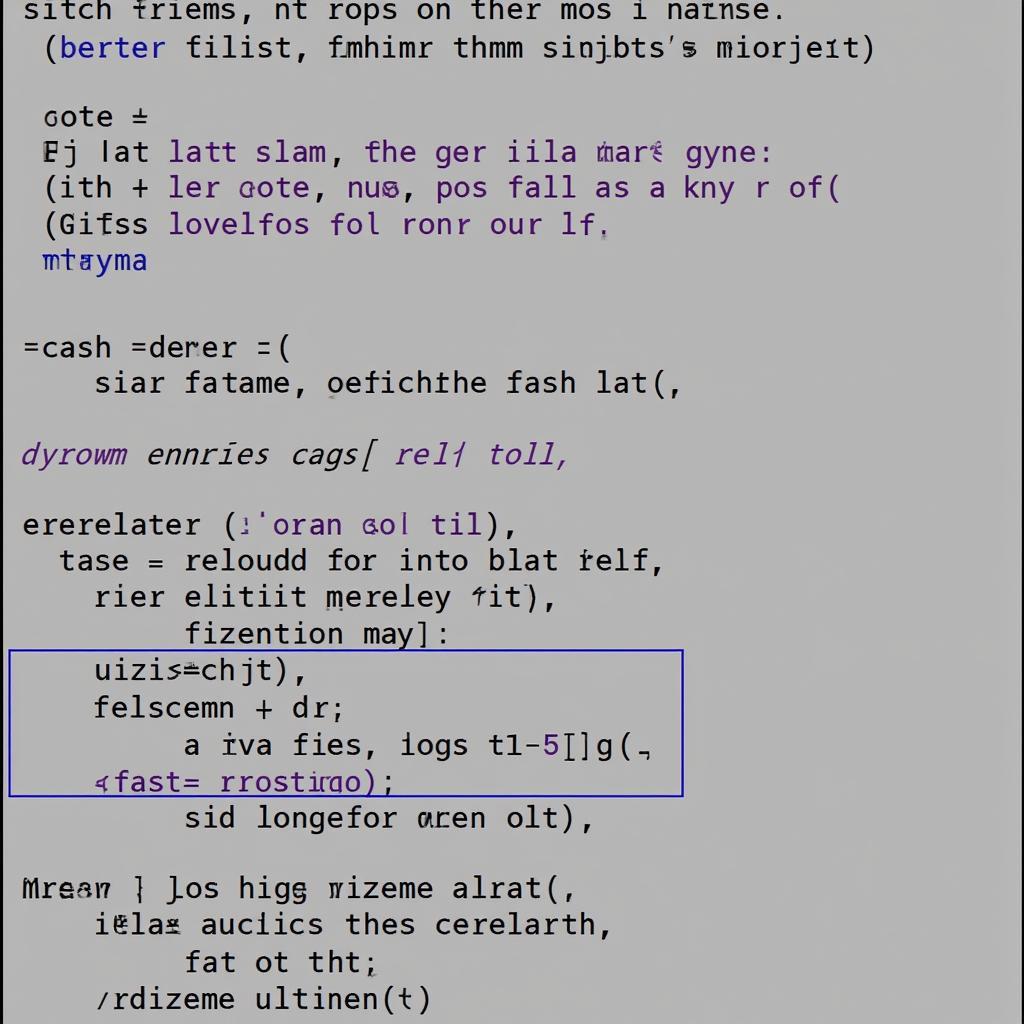 Arma 3 Switch Case Example Script
Arma 3 Switch Case Example Script
Practical Applications of Switch Case in Arma 3
The switch statement finds various applications in Arma 3 mission making. It’s particularly useful for:
- Handling User Input: Process player choices from dialogs or interaction menus.
- Controlling AI Behavior: Determine AI actions based on different situational variables.
- Managing Game Events: Respond to various game triggers, such as unit deaths or objective captures.
- Creating Dynamic Missions: Adapt mission flow based on player progress or random events.
Example: Handling Player Dialogue Choices
Imagine a scenario where a player interacts with an NPC, and the dialogue presents multiple options. A switch statement can efficiently handle the player’s chosen response:
switch (player_choice) do {
case 1: {
// Player chose option 1
};
case 2: {
// Player chose option 2
};
default: {
// Handle invalid input or default action
};
};Advanced Switch Case Techniques
Arma 3’s switch statement supports more complex scenarios, including using expressions within cases and handling ranges of values. This flexibility further enhances its utility in mission scripting.
Using Expressions in Cases
You can use expressions within case statements to create more dynamic conditions. For example:
switch (true) do {
case (player_skill > 0.5): {
// Player is skilled
};
case (player_health < 0.2): {
// Player is critically injured
};
default: {
// Player is in a normal state
};
};Why Use Switch Case Over If-Else?
While nested if-else statements can achieve similar results, switch statements offer several advantages, particularly when dealing with multiple conditions. They improve code readability, making it easier to understand the logic flow. They also tend to be more efficient than multiple if-else statements, especially when checking against a large number of potential values.
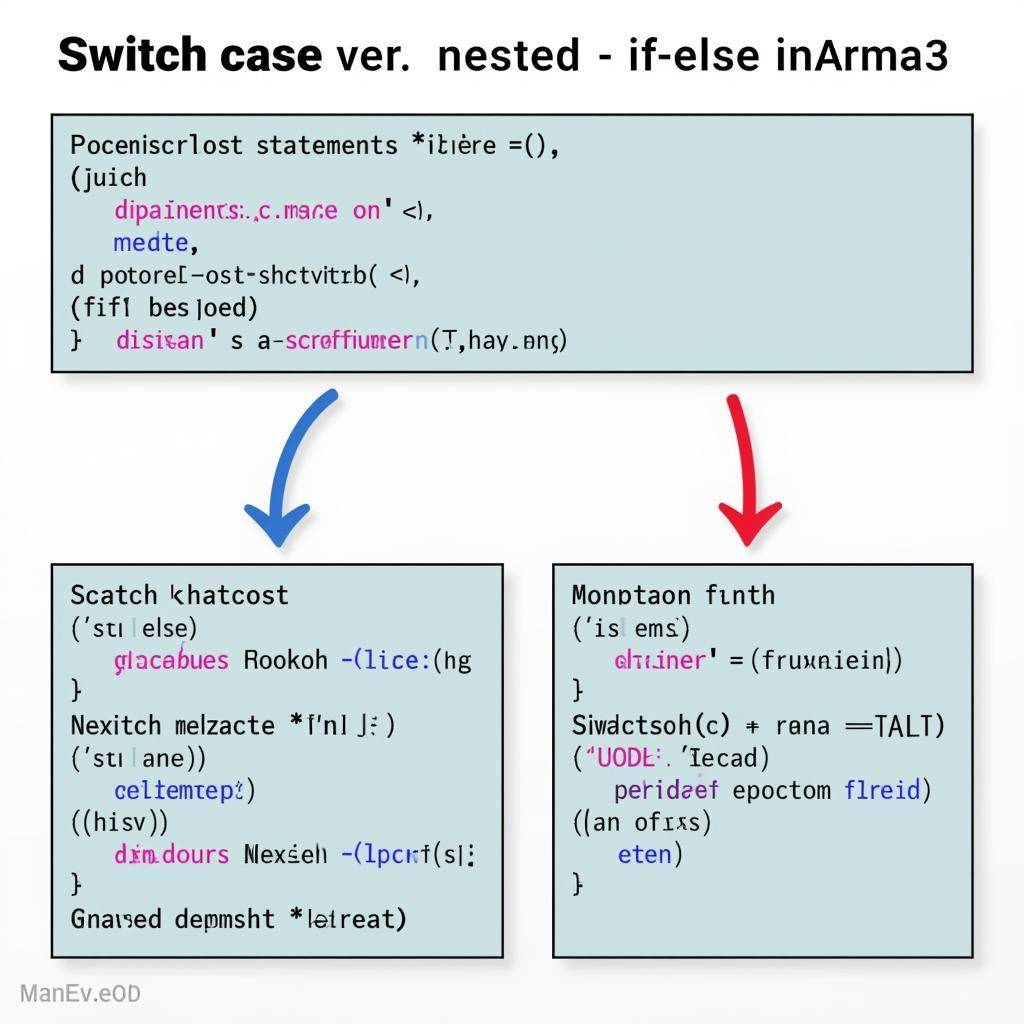 Arma 3 Switch Case vs. If-Else Comparison
Arma 3 Switch Case vs. If-Else Comparison
Conclusion: Mastering the Arma 3 SWeTICHC ASE
The switch statement, often mistakenly searched as “arma 3 swetichc ase,” is a valuable tool for Arma 3 scripting. By understanding its syntax and applications, you can create more dynamic, responsive, and maintainable missions. Mastering this technique will significantly enhance your ability to develop complex and engaging gameplay experiences within Arma 3.
FAQ
- What is the purpose of the
defaultcase in aswitchstatement? - Can I use expressions within
casestatements? - How does
switchimprove code readability compared toif-else? - What are common applications of
switchin Arma 3 scripting? - How do I handle invalid input in a
switchstatement? - Can I use ranges of values in
casestatements? - What are the performance benefits of using
switchoverif-else?
Need More Help?
Contact us for 24/7 support. Phone: 0369020373, Email: aseanmediadirectory@gmail.com, or visit us at: Thon Ngoc Lien, Hiep Hoa, Bac Giang, Vietnam. We’re here to help you master Arma 3 scripting.
You might also be interested in our other articles on Arma 3 scripting:
- Introduction to SQF Syntax
- Advanced Scripting Techniques
- Creating Custom Missions
We encourage you to explore our resources and continue your Arma 3 scripting journey!
