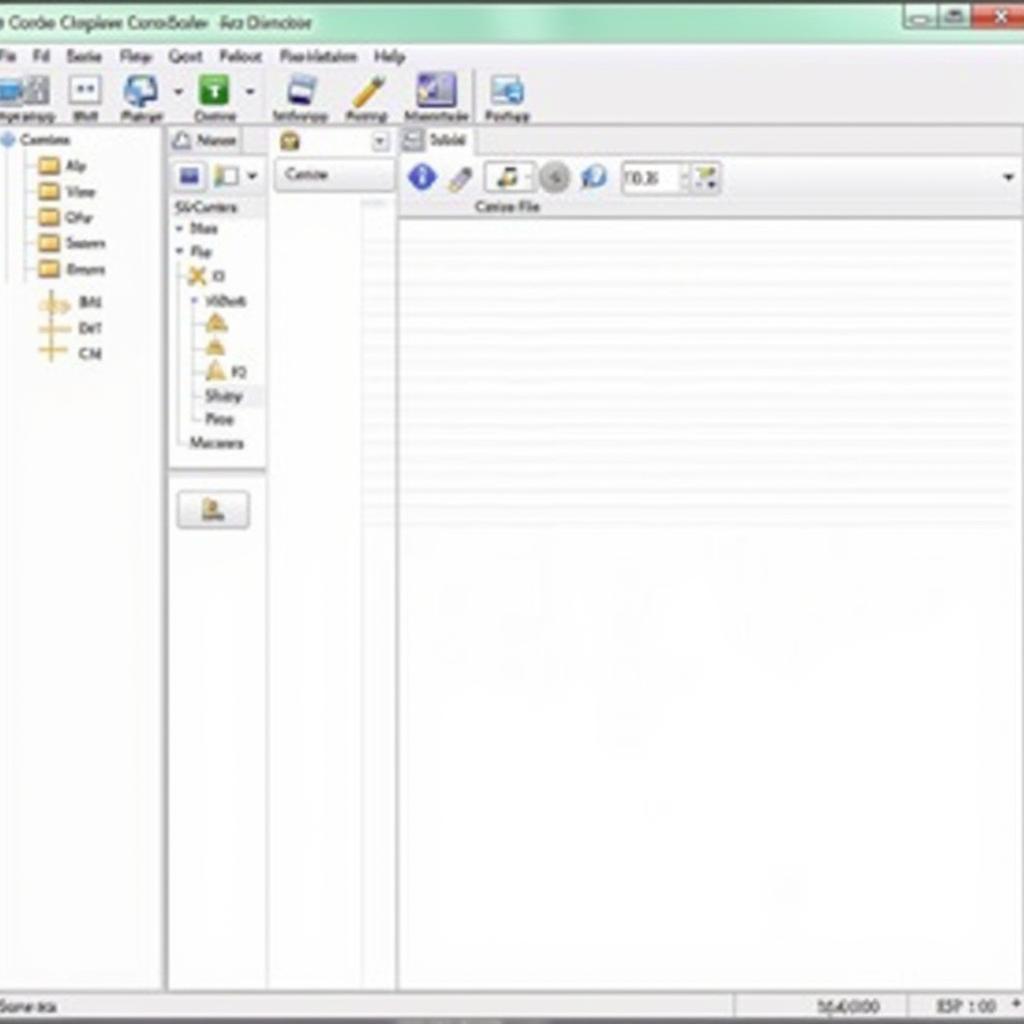The ASE atomic simulation environment is a powerful tool used in computational materials science. But what is it exactly, and how can you use it to advance your research? This comprehensive guide will delve into the depths of ASE, providing you with the knowledge and resources you need to become an ASE pro.
Understanding the ASE Atomic Simulation Environment
At its core, ASE is a Python package that simplifies the process of setting up, manipulating, running, and analyzing atomistic simulations. Whether you’re working with classical potentials, tight binding, or density functional theory, ASE provides a unified interface to numerous simulation codes, allowing you to focus on the science rather than the technicalities.
Why ASE is a Top Choice for Researchers
ASE has gained immense popularity among researchers for several compelling reasons:
- User-Friendliness: Python’s easy-to-learn syntax makes ASE accessible even for those without extensive programming experience.
- Flexibility: ASE’s modular design allows you to tailor your workflows to specific research needs. You can easily combine different calculators, optimizers, and analysis tools.
- Extensive Functionality: ASE boasts a rich collection of modules for tasks like structure optimization, molecular dynamics, nudged elastic band calculations, and much more.
- Open-Source Nature: Being an open-source project, ASE benefits from a vibrant community of developers and users who contribute to its continuous improvement.
Getting Started with ASE: Installation and Setup
Installing ASE is a breeze. Using the pip package installer, simply execute the following command in your terminal:
pip install ase
This will install ASE and its core dependencies. For specific calculators or functionalities, you might need to install additional packages.
Exploring Key Features and Capabilities of ASE
ASE offers a wealth of features designed to streamline your atomistic simulations:
Structure Manipulation Made Easy
Creating and modifying atomic structures is intuitive with ASE. You can:
- Build crystals from unit cells.
- Introduce defects and impurities.
- Perform geometric operations like rotations and translations.
- Visualize structures in 3D using ASE’s built-in visualization tools or integrate with external visualization software.
Calculator Integration: Your Gateway to Simulations
ASE acts as a bridge between your atomic structures and various simulation engines (calculators). You can effortlessly switch between different calculators, including:
- Classical Potentials: Embed, Lennard-Jones, Morse, and more.
- Tight Binding: DFTB and other tight-binding methods.
- Density Functional Theory (DFT): GPAW, VASP, Quantum Espresso, and many more popular DFT codes.
This flexibility allows you to choose the most appropriate level of theory for your research question.
Powerful Tools for Simulation Setup and Execution
ASE provides a comprehensive set of tools for setting up and running simulations:
- Optimizers: Find energy minima using methods like BFGS, LBFGS, and FIRE.
- Molecular Dynamics: Perform various types of MD simulations, including NVE, NVT, and NPT ensembles.
- Nudged Elastic Band (NEB): Calculate minimum energy pathways for transitions, such as diffusion or chemical reactions.
- Vibrational Analysis: Compute phonon frequencies and vibrational modes.
Streamlined Analysis and Visualization
ASE simplifies data analysis and visualization, allowing you to extract meaningful insights from your simulations:
- Trajectory Analysis: Analyze trajectories from MD simulations to calculate properties like mean square displacement and diffusion coefficients.
- Density of States (DOS) and Band Structure Calculations: Obtain electronic structure information.
- Visualization Tools: Visualize structures, trajectories, and other simulation data.
ASE in Action: Real-World Applications
ASE’s versatility makes it suitable for a wide array of applications in materials science, condensed matter physics, and chemistry. Researchers use ASE to investigate:
- Materials Design and Discovery: Search for new materials with enhanced properties like strength, conductivity, and catalytic activity.
- Surface Science: Study surface reactions, adsorption, and catalysis.
- Nanomaterials: Investigate the properties of nanostructures like nanotubes, nanowires, and quantum dots.
- Biophysics: Model biomolecules and study their interactions.
Conclusion: ASE – A Powerful Ally in Atomistic Simulations
The ASE atomic simulation environment is an invaluable tool for anyone involved in atomistic simulations. Its user-friendliness, flexibility, and extensive functionality make it a top choice for researchers worldwide. Whether you’re a seasoned computational scientist or just starting, ASE empowers you to explore the fascinating world of atoms and molecules with ease and efficiency.
Frequently Asked Questions (FAQ)
-
Is ASE only for DFT calculations?
No, ASE supports a wide range of calculators, including classical potentials, tight binding, and DFT codes. -
What operating systems does ASE support?
ASE runs on Linux, macOS, and Windows operating systems. -
Are there any online resources available for learning ASE?
Yes, the official ASE website provides comprehensive documentation, tutorials, and examples to help you get started. -
Is ASE actively maintained and updated?
Yes, ASE is an active open-source project with a vibrant community that contributes to its development and maintenance. -
Can I contribute to the ASE project?
Absolutely! ASE welcomes contributions from the community. You can contribute to code development, documentation, or by reporting bugs and suggesting new features.
Need Assistance with Your Atomistic Simulations?
Contact our team of experts at Phone Number: 0369020373, Email: aseanmediadirectory@gmail.com or visit our office located at Thôn Ngọc Liễn, Hiệp Hòa, Bắc Giang, Việt Nam. We provide 24/7 customer support to assist you with your ASE-related inquiries and simulation needs.