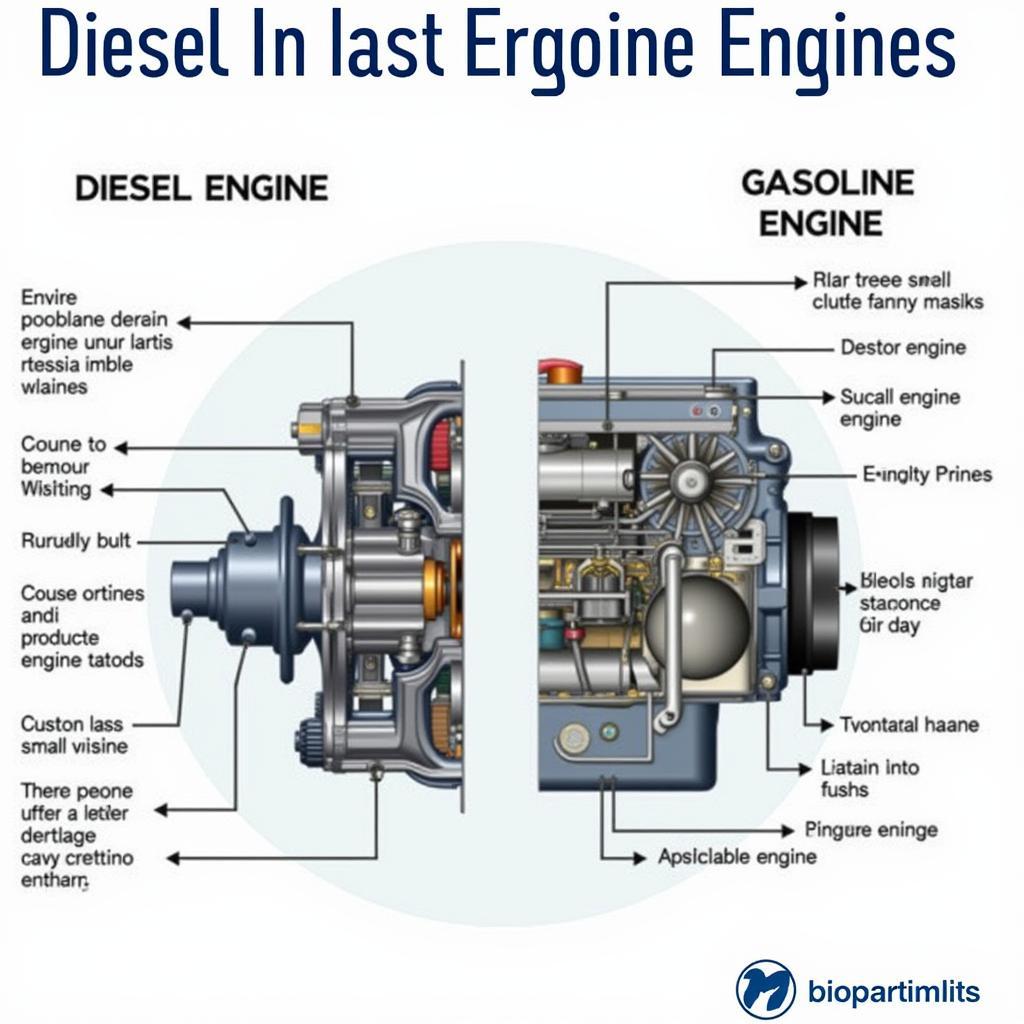ASE calculators and VASP form a powerful combination for atomic-scale simulations. This article delves into using ASE calculators with VASP, providing a comprehensive guide for researchers and scientists. We’ll explore the functionalities, benefits, and best practices for leveraging these tools effectively.
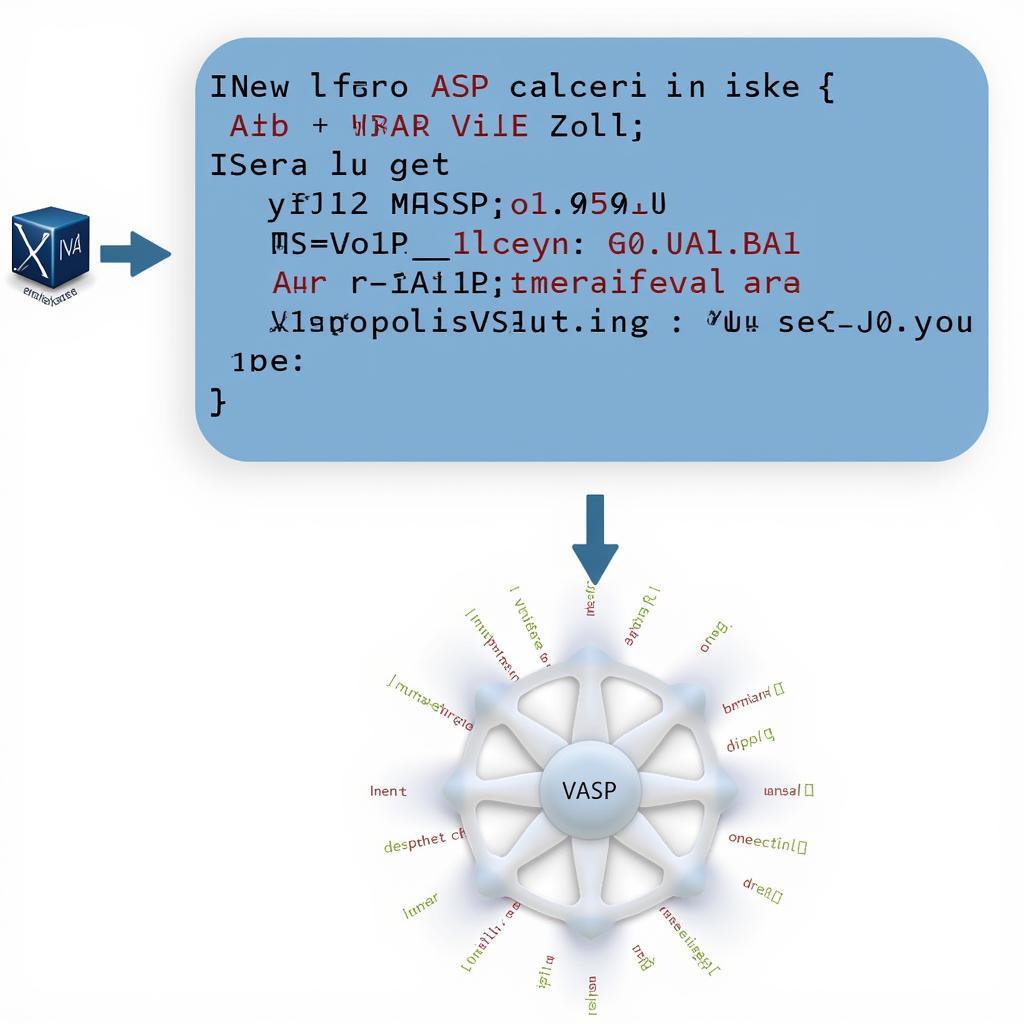 ASE Calculators VASP Integration
ASE Calculators VASP Integration
Setting up ASE Calculators with VASP
Setting up your ASE calculator for VASP is straightforward. It involves defining the necessary parameters within the ase.calculators.vasp module. This includes specifying the VASP executable path, pseudopotentials, k-points, and other relevant settings. Using ase.calculators.vasp provides a streamlined interface for managing these parameters.
from ase.calculators.vasp import Vasp
calc = Vasp(
xc='PBE',
encut=500,
kpts=(4, 4, 4),
# ... other parameters
)Once your calculator is initialized, you can attach it to your atoms object. This allows you to perform calculations like geometry optimizations, energy calculations, and more. With the ase vasp calculator, complex simulations become more accessible.
Optimizing Performance and Accuracy
Optimizing the performance of your VASP calculations is crucial, especially for large systems. ASE provides tools for controlling parameters like k-point sampling and energy cutoffs. Finding the right balance between accuracy and computational cost is essential. For example, using a denser k-point grid might increase accuracy but also the computation time.
Choosing the Right K-Points
Selecting appropriate k-points is critical for accurate calculations. Too few k-points can lead to inaccurate results, while too many can be computationally expensive. ASE provides tools for generating k-point grids based on different schemes. You can explore these options and find the optimal k-point density for your specific system.
Fine-tuning Energy Cutoffs
The energy cutoff determines the accuracy of the plane-wave basis set used in VASP. A higher cutoff generally leads to higher accuracy but also increases computational cost. Experimenting with different energy cutoff values and monitoring the convergence of your results is crucial.
Advanced Features and Applications
ASE offers a wide range of advanced features for VASP calculations. This includes support for different exchange-correlation functionals, spin-polarized calculations, and more. Moreover, you can integrate ASE with other tools for tasks like phonon calculations using ase phonon. You can also explore the ase espresso interface if you need to work with Quantum Espresso.
“ASE’s versatility makes it a valuable tool for researchers working with VASP. The ability to seamlessly integrate with other packages enhances its utility for various applications.” – Dr. Anya Sharma, Computational Materials Scientist.
“The user-friendly interface of ASE simplifies complex VASP calculations, allowing researchers to focus on the scientific problem at hand.” – Prof. Ben Carter, Theoretical Chemist.
Using ase.calculators.vasp.vasp opens up numerous possibilities for exploring materials properties and phenomena. By understanding the functionalities and best practices, you can leverage these tools effectively to advance your research.
Conclusion
ASE calculators in VASP provide a powerful framework for performing atomic-scale simulations. By understanding the key parameters and optimization techniques, researchers can effectively utilize these tools. Mastering the combination of ASE and VASP empowers scientists to explore a wide range of materials science problems with efficiency and accuracy using Ase Calculators Vasp.
FAQ
- What are the main advantages of using ASE with VASP?
- How do I choose the appropriate exchange-correlation functional?
- What is the significance of k-point sampling in VASP calculations?
- How can I optimize the performance of my VASP calculations using ASE?
- What are some common issues encountered when using ASE with VASP?
- Are there any tutorials or examples available for using ASE with VASP?
- How can I troubleshoot convergence problems in my VASP calculations?
Possible Related Questions
- What are some alternative calculators available in ASE?
- How can I visualize the results of my VASP calculations using ASE?
- Can I use ASE to perform molecular dynamics simulations with VASP?
Need assistance? Contact us 24/7: Phone: 0369020373, Email: aseanmediadirectory@gmail.com, or visit us at Thôn Ngọc Liễn, Hiệp Hòa, Bắc Giang, Việt Nam.