Using ase isql on Windows 10 can seem daunting, but with the right knowledge, it becomes a powerful tool. This guide provides a comprehensive overview of utilizing ase isql effectively in a Windows 10 environment.
Understanding ase isql and its Importance
ase isql, the interactive SQL utility for Sybase Adaptive Server Enterprise (ASE), allows users to connect to ASE databases and execute SQL commands. It is a crucial tool for database administrators, developers, and anyone working with ASE databases. It offers a command-line interface for managing and manipulating data, making it an essential part of the ASE ecosystem. Whether you’re retrieving data, updating records, or managing database schema, understanding ase isql is fundamental.
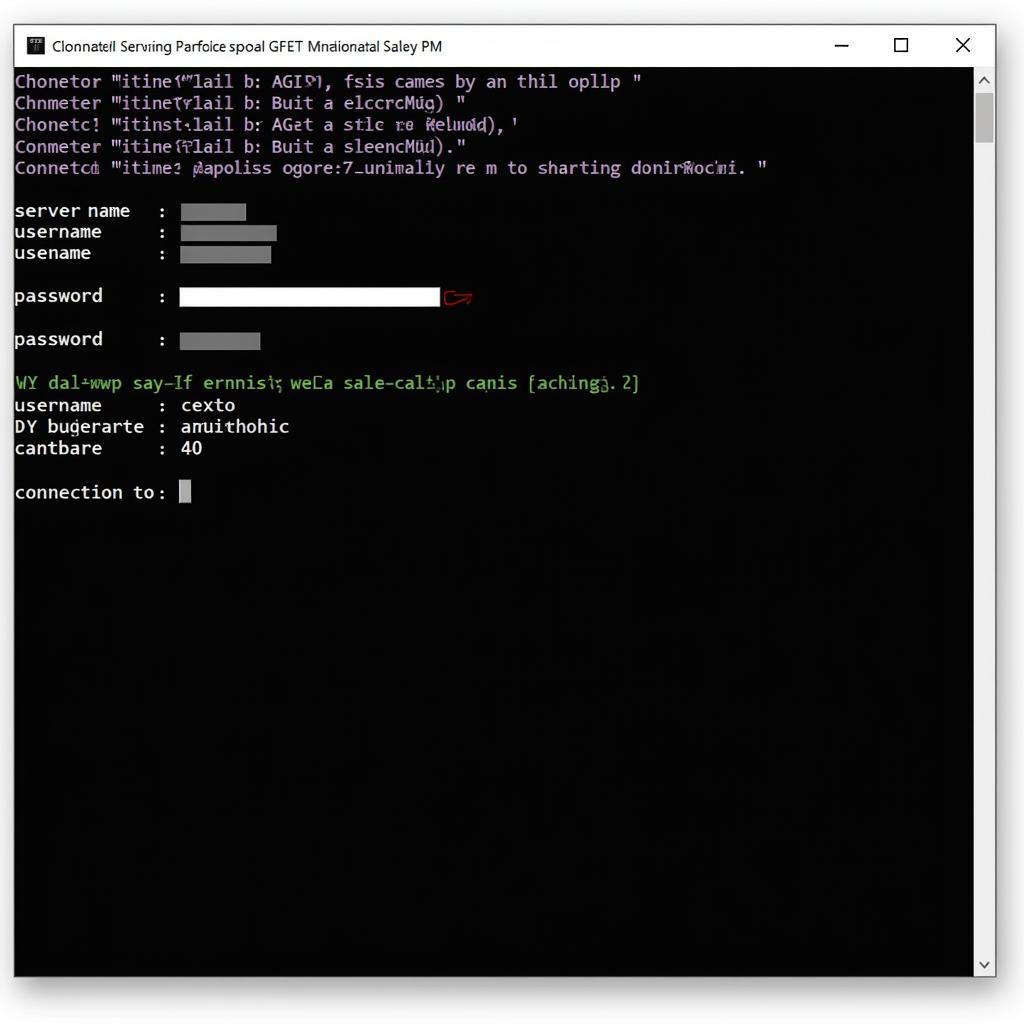 Connecting to ASE database using isql on Windows 10
Connecting to ASE database using isql on Windows 10
Setting up ase isql on Windows 10
Before using ase isql, ensure you have the ase sybase client installed on your Windows 10 machine. This client provides the necessary libraries and executables, including the isql executable. Once installed, you can access isql through the command prompt. The installation process is typically straightforward, involving downloading the client package and running the installer. During installation, pay attention to the options regarding client connectivity and ensure they are configured correctly for your network environment.
Connecting to your ASE Database
Connecting to your ASE database using isql involves specifying connection parameters such as the server name, username, and password. The basic syntax is as follows: isql -S server_name -U username -P password. You can find more details about the different connection options in the official Sybase documentation. Remember to replace server_name, username, and password with your actual credentials.
Executing SQL Commands with ase isql
Once connected, you can execute various SQL commands. From simple SELECT statements to complex stored procedures, ase isql exe provides the flexibility to manage your database. Understanding the syntax and available commands is key to effectively using isql. Consider using a text editor to write your SQL commands before pasting them into isql, especially for complex queries. This helps avoid errors and improves readability.
Troubleshooting Common Issues with ase isql
Sometimes, you might encounter issues like ase isql not responding. This could be due to network connectivity problems, incorrect connection parameters, or issues with the ASE server itself. Checking the server status, verifying your network connection, and double-checking the connection parameters are good starting points for troubleshooting. For users familiar with older versions, transitioning to a newer environment might seem challenging. If you are still using an older system, you might consider checking out resources for ase isql for windows 7.
Leveraging ase isql for Efficient Database Management
ase isql, as a core component of ase in sybase, provides a versatile platform for effective database management. By mastering its functionalities, users can significantly enhance their productivity in various database tasks. From scripting routine maintenance tasks to quickly querying data for analysis, ase isql becomes an invaluable tool.
Conclusion
Mastering ase isql on Windows 10 empowers users with a powerful tool for interacting with ASE databases. From basic queries to complex administrative tasks, understanding its capabilities is crucial for efficient database management. This guide has provided a comprehensive overview to help you effectively utilize ase isql in your Windows 10 environment.
FAQ
- What are the basic connection parameters for ase isql?
- How do I execute a SQL script using ase isql?
- Where can I find the ase isql executable on my Windows 10 machine?
- What are some common troubleshooting steps for ase isql connection issues?
- What are the advantages of using ase isql over other database management tools?
- How can I improve the performance of my ase isql queries?
- What are some best practices for using ase isql in a production environment?
Common Scenarios and Questions
-
Scenario: Unable to connect to the database.
-
Question: What are the potential reasons for connection failure and how to troubleshoot them?
-
Scenario: Slow query execution.
-
Question: How to optimize queries for faster execution in ase isql?
Further Exploration
Check out these related articles for more information:
- ASE Client Installation Guide
- Advanced SQL Queries with ase isql
- Troubleshooting ASE Connectivity Problems
When you need assistance, please contact Phone: 0369020373, Email: [email protected] or visit our address: Thon Ngoc Lien, Hiep Hoa, Bac Giang, Vietnam. We have a 24/7 customer support team.


