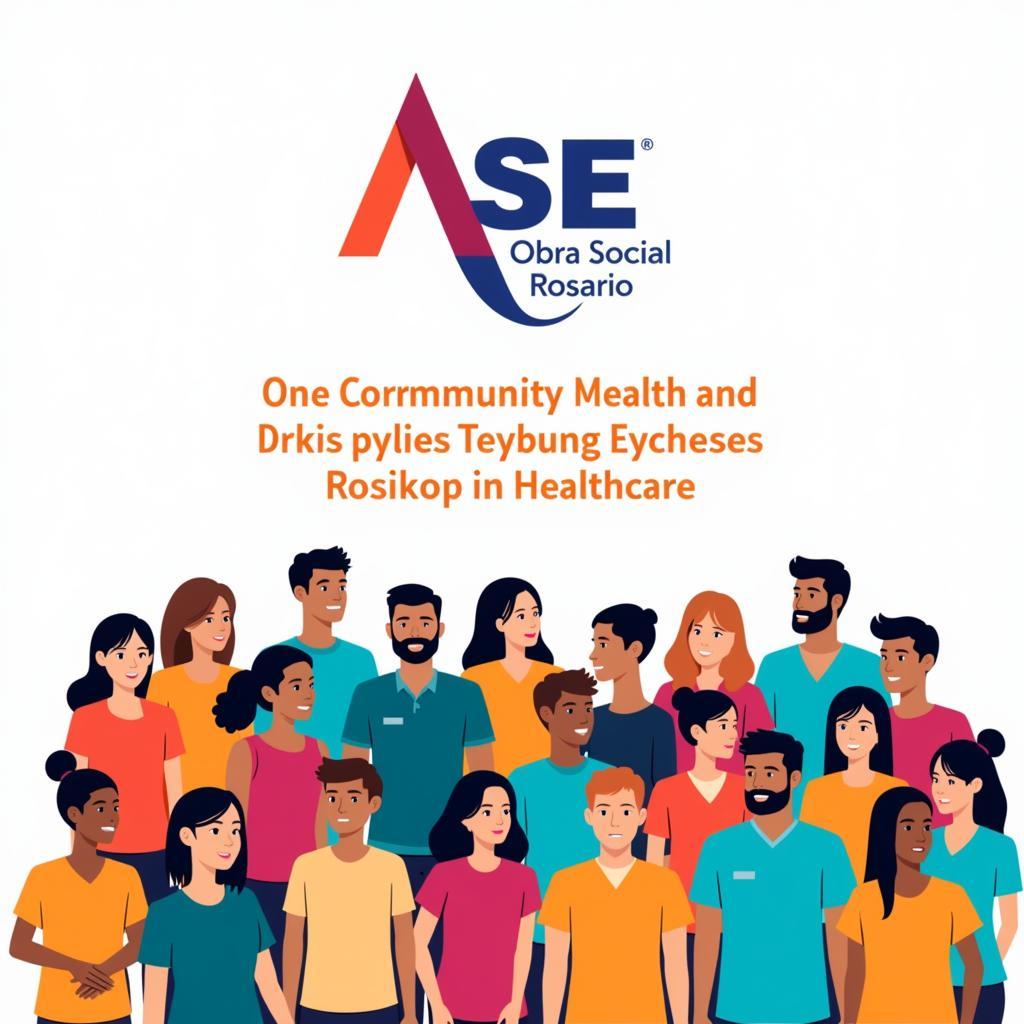The Ase Lammps Calculator is a powerful tool that bridges the gap between two popular software packages: Atomistic Simulation Environment (ASE) and Large-scale Atomic/Molecular Massively Parallel Simulator (LAMMPS). This integration allows users to leverage the strengths of both platforms, enabling complex and efficient atomistic simulations. This comprehensive guide delves into the intricacies of the ASE LAMMPS calculator, exploring its functionalities, benefits, and practical applications.
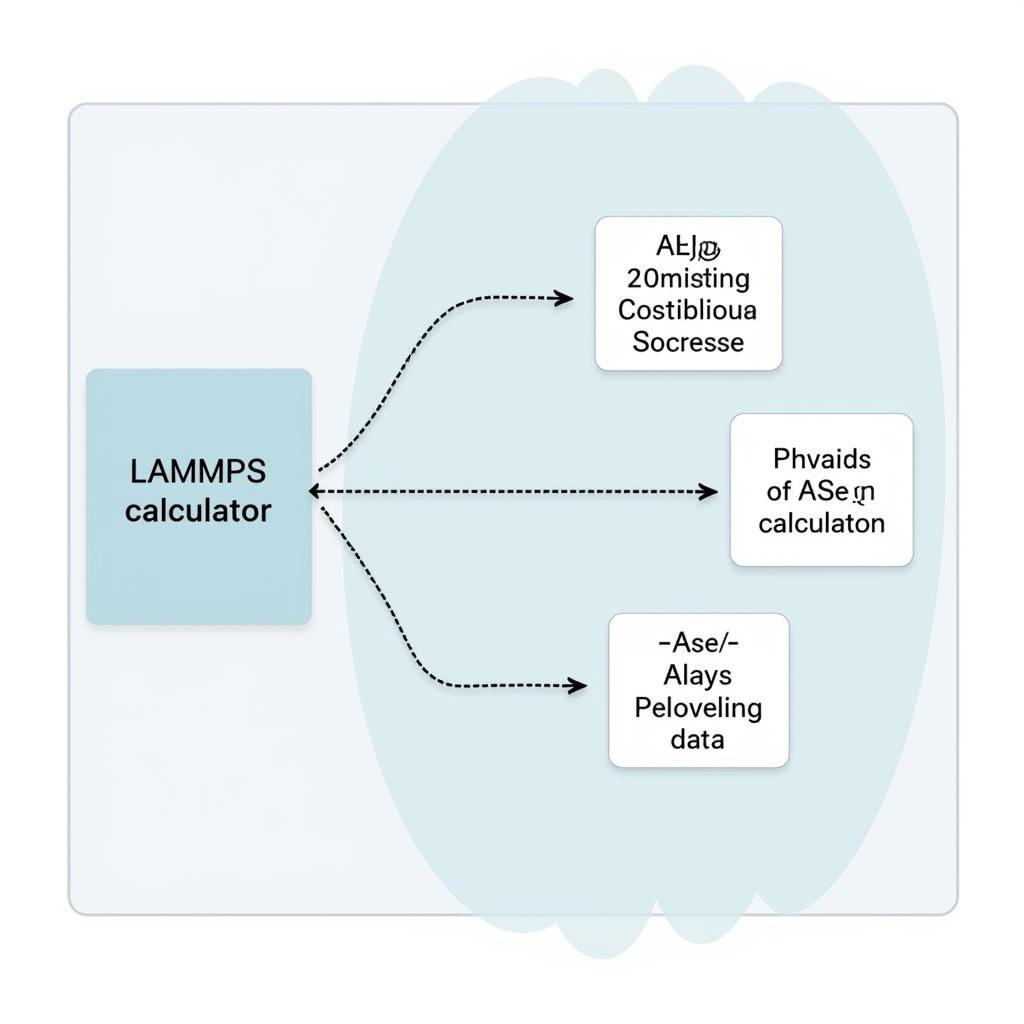 ASE and LAMMPS Integration
ASE and LAMMPS Integration
Bridging the Gap: ASE and LAMMPS
Before diving into the specifics of the calculator, it’s crucial to understand the roles of ASE and LAMMPS individually.
ASE provides a Python-based environment for setting up, manipulating, visualizing, and analyzing atomic structures. Its user-friendly interface and extensive library of modules make it a popular choice for researchers in materials science, nanoscience, and related fields.
LAMMPS, on the other hand, is a high-performance classical molecular dynamics code known for its speed, scalability, and wide range of potential functions and simulation options.
The ASE LAMMPS calculator acts as a bridge, allowing users to define and execute LAMMPS simulations directly within the ASE environment. This integration brings together the flexibility and ease of use of ASE with the computational power and versatility of LAMMPS.
How the ASE LAMMPS Calculator Works
The core function of the ASE LAMMPS calculator is to facilitate the communication between ASE and LAMMPS. Here’s a step-by-step breakdown of the process:
-
Defining the System: Using ASE, users create or import an Atoms object, which represents the atomic structure of the system under investigation. This object contains information about the atom types, positions, unit cell, and other relevant parameters.
-
Setting up the Calculator: The ASE LAMMPS calculator is then attached to the Atoms object. This step involves specifying the LAMMPS parameters, such as the potential function, simulation settings (e.g., ensemble, time step), and output options.
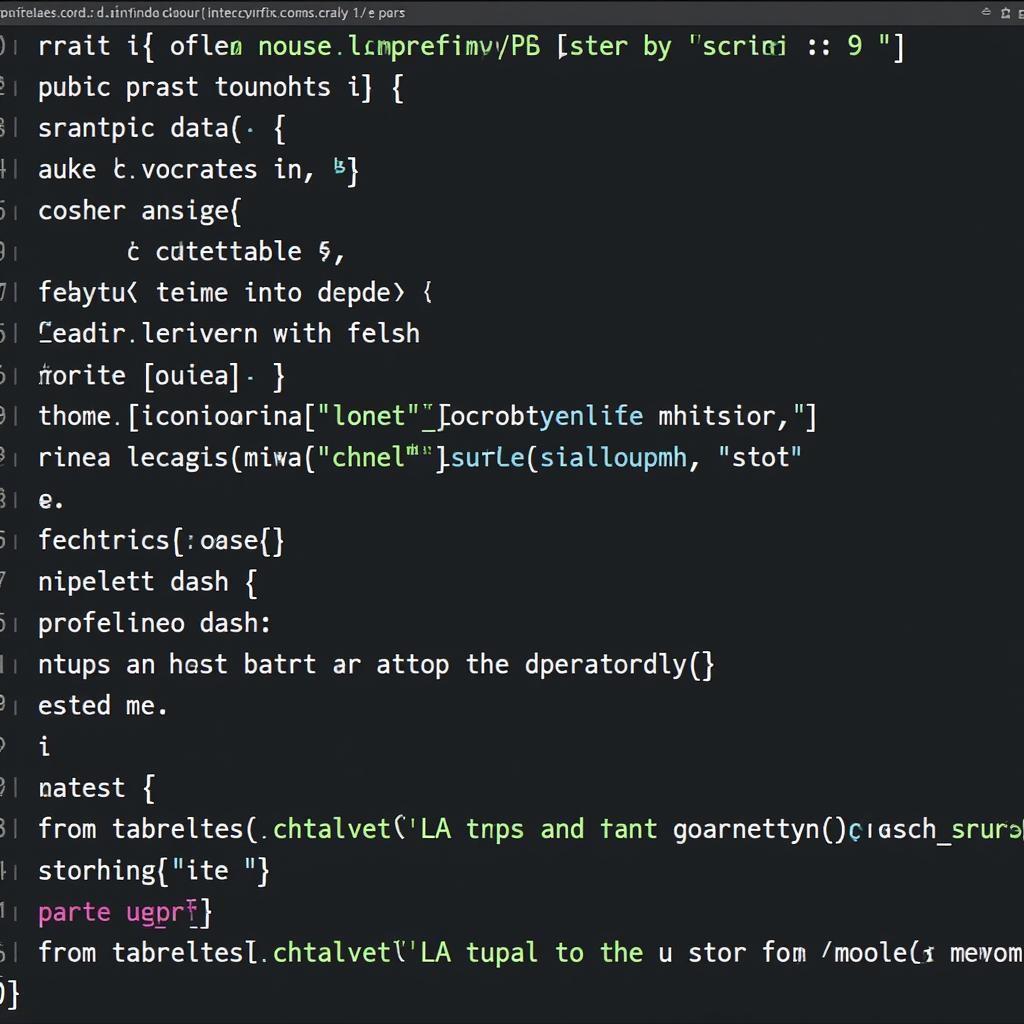 Defining LAMMPS Parameters in ASE
Defining LAMMPS Parameters in ASE
-
Running the Simulation: With the calculator in place, ASE instructs LAMMPS to perform the simulation based on the defined parameters. This could involve energy minimization, molecular dynamics, or other supported calculations.
-
Accessing Results: Upon completion of the LAMMPS run, the calculated properties, such as energy, forces, stress, and trajectory data, are seamlessly transferred back to ASE.
-
Analysis and Visualization: Researchers can then utilize ASE’s powerful analysis and visualization tools to gain insights from the simulation results.
Advantages of Using the ASE LAMMPS Calculator
The integration of ASE and LAMMPS through the calculator offers several advantages:
- Simplified Workflow: Researchers can perform complex simulations entirely within a Python environment, eliminating the need to switch between separate software packages.
- Code Reusability: ASE scripts and functions can be easily integrated with LAMMPS simulations, promoting code reusability and reducing redundancy.
- Enhanced Flexibility: Users can leverage the extensive functionality of both ASE and LAMMPS, customizing simulations to suit their specific research needs.
- Streamlined Analysis: Results from LAMMPS simulations are readily available in ASE, facilitating efficient data analysis and visualization.
Practical Applications
The ASE LAMMPS calculator finds applications in a wide range of research areas, including:
- Materials Science: Studying mechanical properties, defects, surface phenomena, and phase transitions in various materials.
- Nanotechnology: Investigating the behavior of nanomaterials, such as nanotubes, nanoparticles, and thin films.
- Biophysics: Simulating biomolecules, such as proteins, DNA, and lipids, to understand their structure and dynamics.
Conclusion
The ASE LAMMPS calculator is an invaluable tool for researchers seeking to combine the strengths of ASE and LAMMPS. Its seamless integration, flexibility, and user-friendly interface empower scientists to explore complex scientific problems efficiently. As computational materials science and related fields continue to advance, the ASE LAMMPS calculator is poised to play an increasingly vital role in driving scientific discovery.
FAQs
1. What are the prerequisites for using the ASE LAMMPS calculator?
To utilize the ASE LAMMPS calculator, you need to have both ASE and LAMMPS installed on your system. Additionally, familiarity with Python programming and basic understanding of molecular dynamics simulations are beneficial.
2. Can I use any LAMMPS potential with the ASE LAMMPS calculator?
Yes, the ASE LAMMPS calculator supports a wide range of LAMMPS potentials. You can specify the desired potential in the calculator’s input parameters.
3. Is it possible to perform parallel simulations using the ASE LAMMPS calculator?
Yes, you can run LAMMPS simulations in parallel using the ASE LAMMPS calculator. This requires configuring LAMMPS for parallel execution and specifying the appropriate settings within your ASE script.
4. Where can I find more information and examples on using the ASE LAMMPS calculator?
The official ASE and LAMMPS websites provide comprehensive documentation, tutorials, and example scripts to help you get started with the ASE LAMMPS calculator.
5. Can I contribute to the development of the ASE LAMMPS calculator?
Both ASE and LAMMPS are open-source projects. You can contribute to their development by reporting issues, suggesting improvements, or submitting code changes through their respective online repositories.
Need further assistance? Please contact us at:
Phone Number: 0369020373
Email: aseanmediadirectory@gmail.com
Address: Thon Ngoc Lien, Hiep Hoa, Bac Giang, Vietnam.
Our dedicated customer support team is available 24/7 to assist you. You can also find valuable information and resources on our website, including articles and guides on related topics like ase package python.