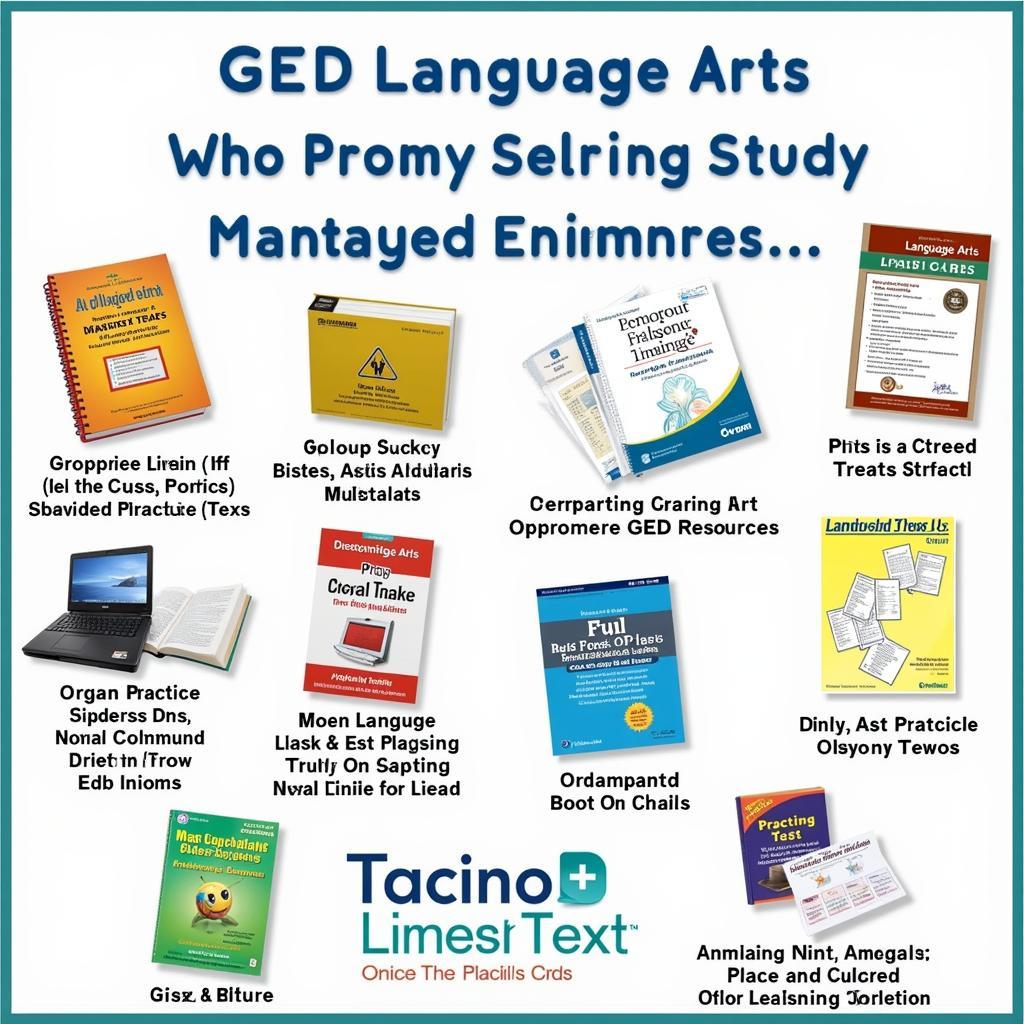The ASE Sybase datediff() function is a powerful tool used to calculate the difference between two date, time, or datetime values. This function returns the difference as an integer, representing a specific time unit, providing flexibility in analyzing time intervals within your database.
Exploring the Syntax and Functionality of datediff()
The basic syntax of the datediff() function is as follows:
datediff(datepart, startdate, enddate)Let’s break down each component:
datepart: This argument specifies the unit of time for the difference calculation. Common options include:yy,yyyy: Yearmm,m: Monthdd,d: Daywk,ww: Weekhh: Hourmi,n: Minutess,s: Secondms: Millisecond
startdate: This represents the initial date, time, or datetime value.enddate: This is the second date, time, or datetime value used for comparison.
The datediff() function subtracts the startdate from the enddate. Importantly, the order of the dates determines the sign of the result. If enddate is later than startdate, the result is positive. Conversely, if enddate is earlier, the result is negative.
Practical Applications of datediff() in ASE Sybase
Let’s consider some practical examples to illustrate the versatility of the datediff() function:
1. Calculating Age from Birth Dates
Imagine you need to determine the age of customers from their birth dates stored in your database. You can use the following query:
SELECT
first_name,
last_name,
birthdate,
datediff(yy, birthdate, getdate()) AS age
FROM Customers;This query retrieves the first name, last name, birth date, and calculates the age in years by finding the difference between the current date (getdate()) and the birth date.
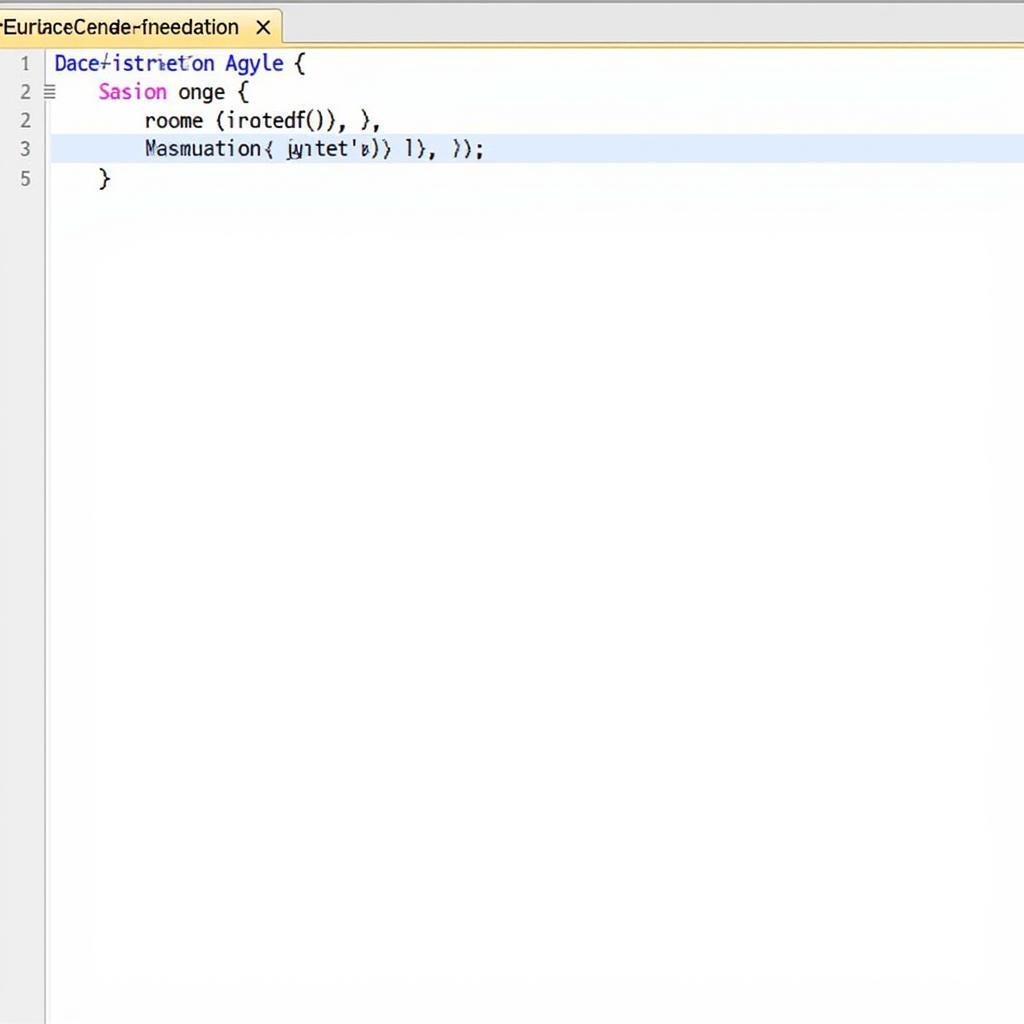 Calculating Age from Birthdates
Calculating Age from Birthdates
2. Determining the Number of Days Between Two Dates
To find the number of days between order dates and shipping dates, you can utilize this query:
SELECT
order_id,
order_date,
shipping_date,
datediff(dd, order_date, shipping_date) AS days_to_ship
FROM Orders;This query retrieves the order ID, order date, shipping date, and calculates the number of days it took to ship each order using the dd datepart.
3. Identifying Time Elapsed in Hours
For scenarios where you need to calculate the time elapsed between two timestamps in hours, such as tracking the duration of events, the following query proves useful:
SELECT
event_id,
start_time,
end_time,
datediff(hh, start_time, end_time) AS duration_hours
FROM Events;This query fetches the event ID, start time, end time, and calculates the duration of each event in hours using the hh datepart.
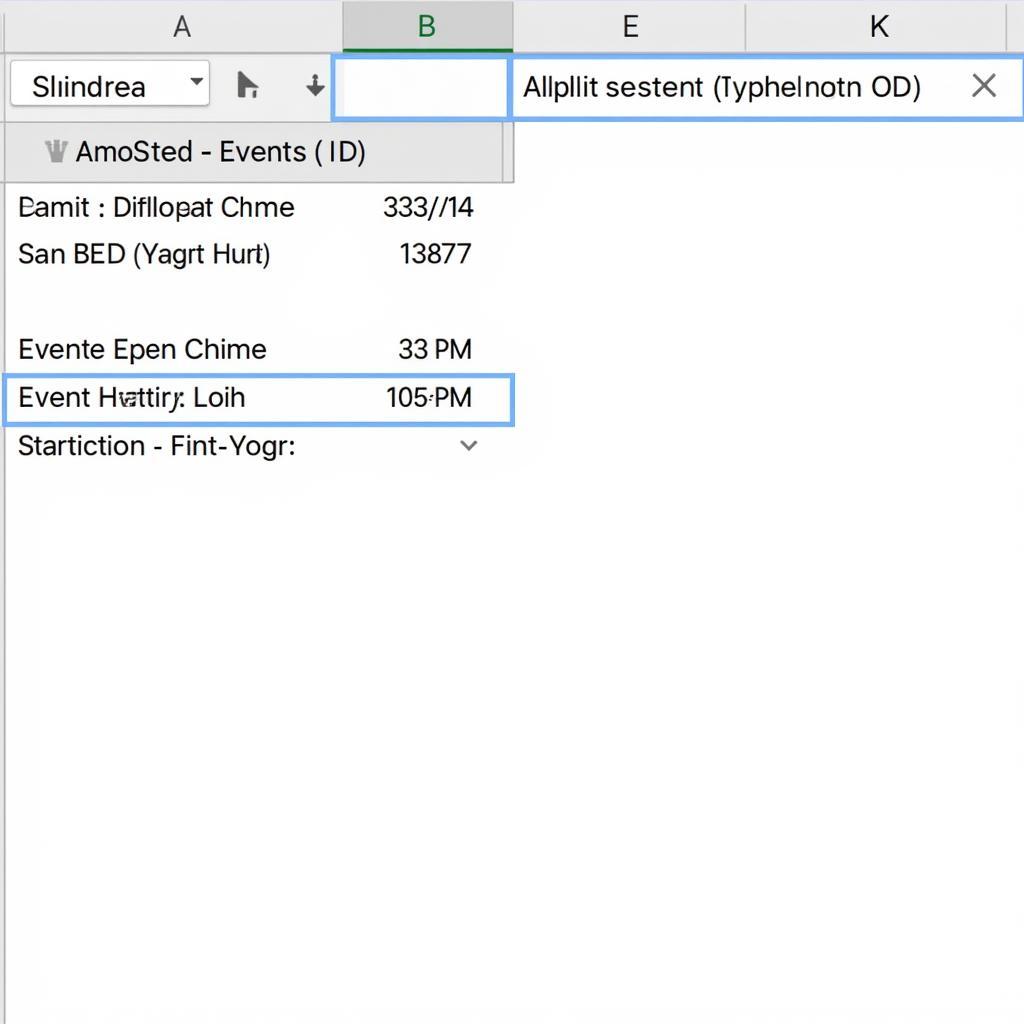 Calculating Time Elapsed in Hours
Calculating Time Elapsed in Hours
Important Considerations When Using datediff()
While the datediff() function is straightforward to use, it’s essential to be mindful of potential pitfalls:
-
Data Type Compatibility: Ensure that the data types of
startdateandenddateare compatible. Using incompatible data types can lead to errors in the calculation. -
Handling NULL Values: Be aware that if either
startdateorenddateis NULL, thedatediff()function will return NULL. Implement appropriate NULL handling mechanisms in your queries to address such cases. -
Understanding Time Zones: If your application deals with data across different time zones, factor in time zone differences to ensure accurate calculations.
Conclusion
The ASE Sybase datediff() function is an indispensable tool for manipulating and analyzing temporal data in your database. By understanding its syntax, exploring its various applications, and considering the important factors for its effective use, you can harness its power to extract meaningful insights from your data.